Allowing users to collaborate, share ideas, and work through tasks together is pivotal to increasing the success rate of their learning experience. That’s why Cursum emphasizes the vital role different communication channels play in optimizing user engagement.
So, we ensured that the proper flow of communication is always at the center of users’ learning process. Whether it be sending automated messages, creating a digital hub, or sharing announcements on news channels, the Control Panel—through the Communications page—has the capabilities to help you perform such tasks.

Here are different pages in Communications:

News
The News page contains news channels with different news items. News items are organized within these channels to let you share information with specific groups, courses, or users. You can set access restrictions to particular news items by assigning a target group to a channel. On this page, additional news items can also be created within a news channel.
News Channels

News Items
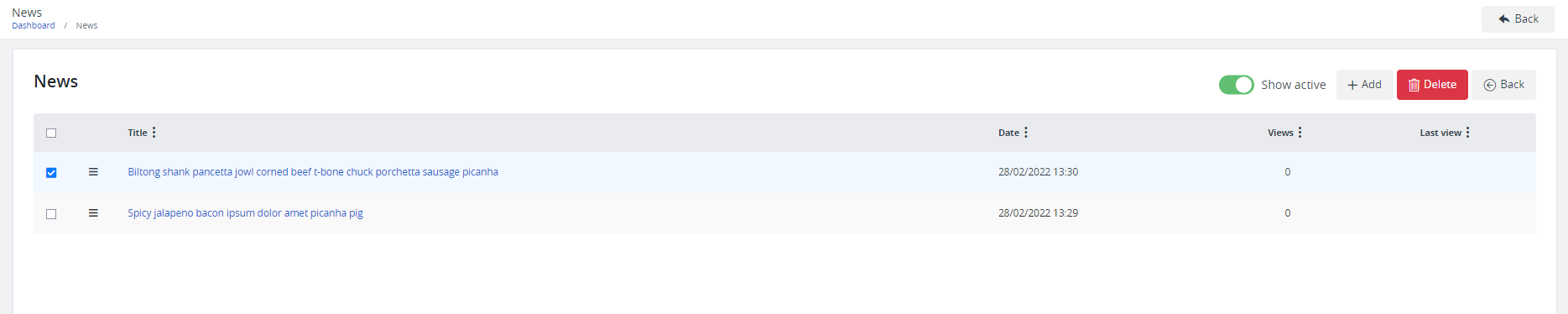
Messages
With the Messages page, you can create scheduled notifications and invitations to course participants. These can be delivered instantly or scheduled for a particular date and time. A message type can be an email, message, or SMS. When composing an email notification or text, you can create a blank message or something based on a template or a previous one.

Rooms
With My Rooms, you can set up a digital hub where you share information, updates, files, schedules and so on with relevant users in a few easy steps. My Rooms page provides a focal point for all your teamwork, enabling an open and smooth environment for collaboration.
 User Registration Invites
User Registration Invites
The User Registration Invites page is where you create and manage user registration invites across your domain. This invite system provides administrators an easy way to send enrollment or registration invites to single or multiple domain users.
