User Registration Invite Module
Updated 3 years ago /
To allow access to User Registration Invite Module, go to Domain Settings (Domain Admin), and then click Domain Editor.
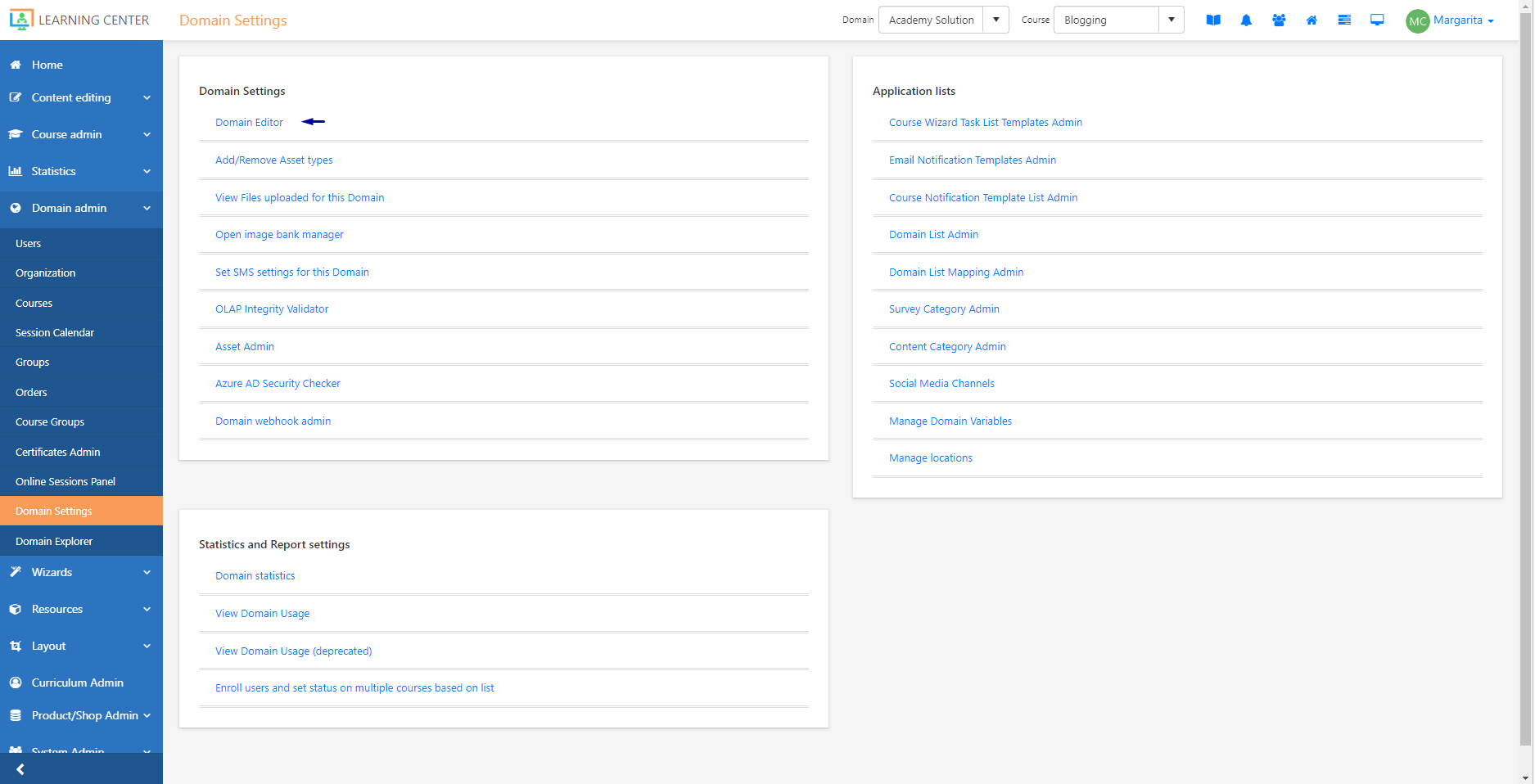
On the General Settings tab, enable Allow Invite Module Access and click Save. Doing this allows administrators to access the Domain Invite System settings on the Registration Form asset editor.
