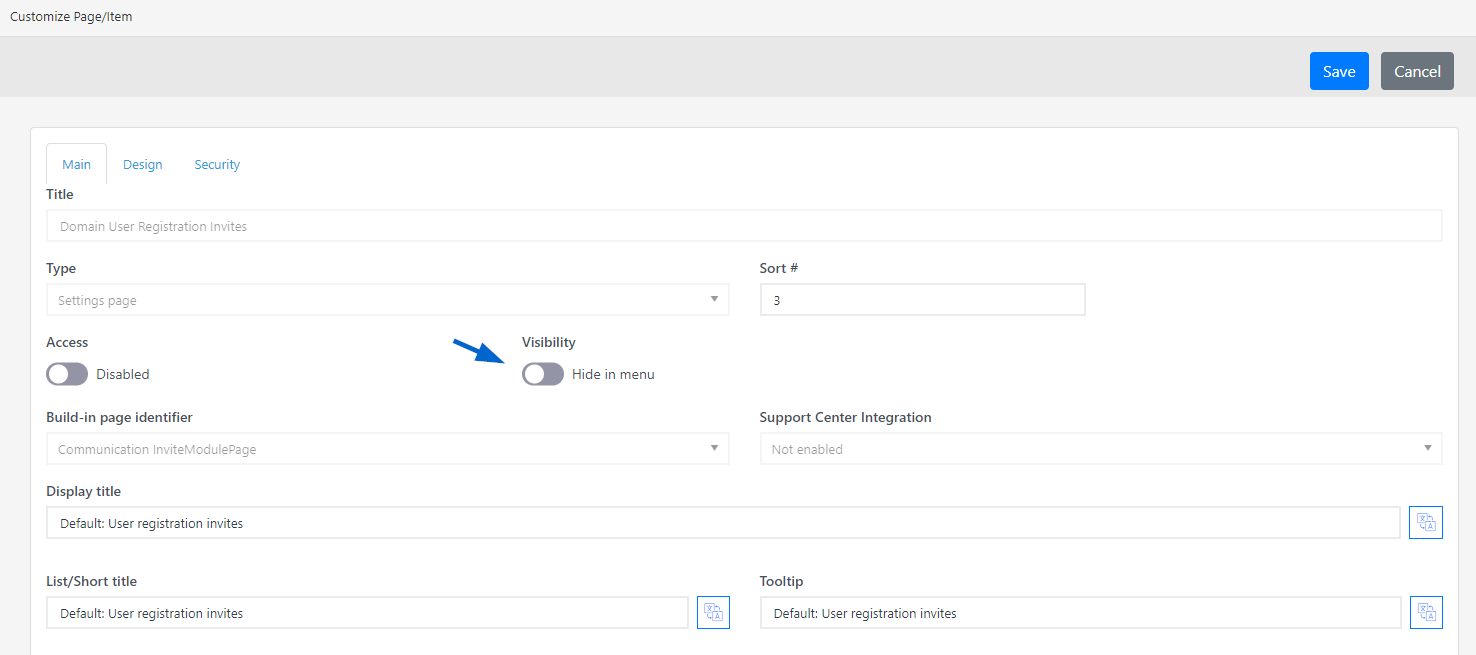Enable or disable user registration invite system tile in Control Panel
Updated 2 years ago /
You have the option to enable or disable the User Registration Invite system in the Control Panel. To do this, go to Solution Admin (Full Admin), click Edit Active Control Panel Definition.

Under Administrator Mode, look for the Communicate tile, and then click Edit on Domain User Registration Invites.

To make the Domain User Registration Invites tile visible in the Control Panel, leave the box under Visibility unchecked. To make the necessary changes, click Save.