Send notifications for a completed learning plan
Updated 3 years ago /
2 min read
You can set up notifications for a learning plan, for example, to notify both users and admins/managers about a learning plan that has been completed. To set this up:
- In the Control Panel, click Learning plans.

- On the Learning plans page, on the line of the relevant learning plan, click Settings.

- On the Reminders tab, in the User notification when completed section, click Enable to notify users when they have completed the learning plan that you've selected. If you want to show it as a push notification, click Enable and send a user/push notification.

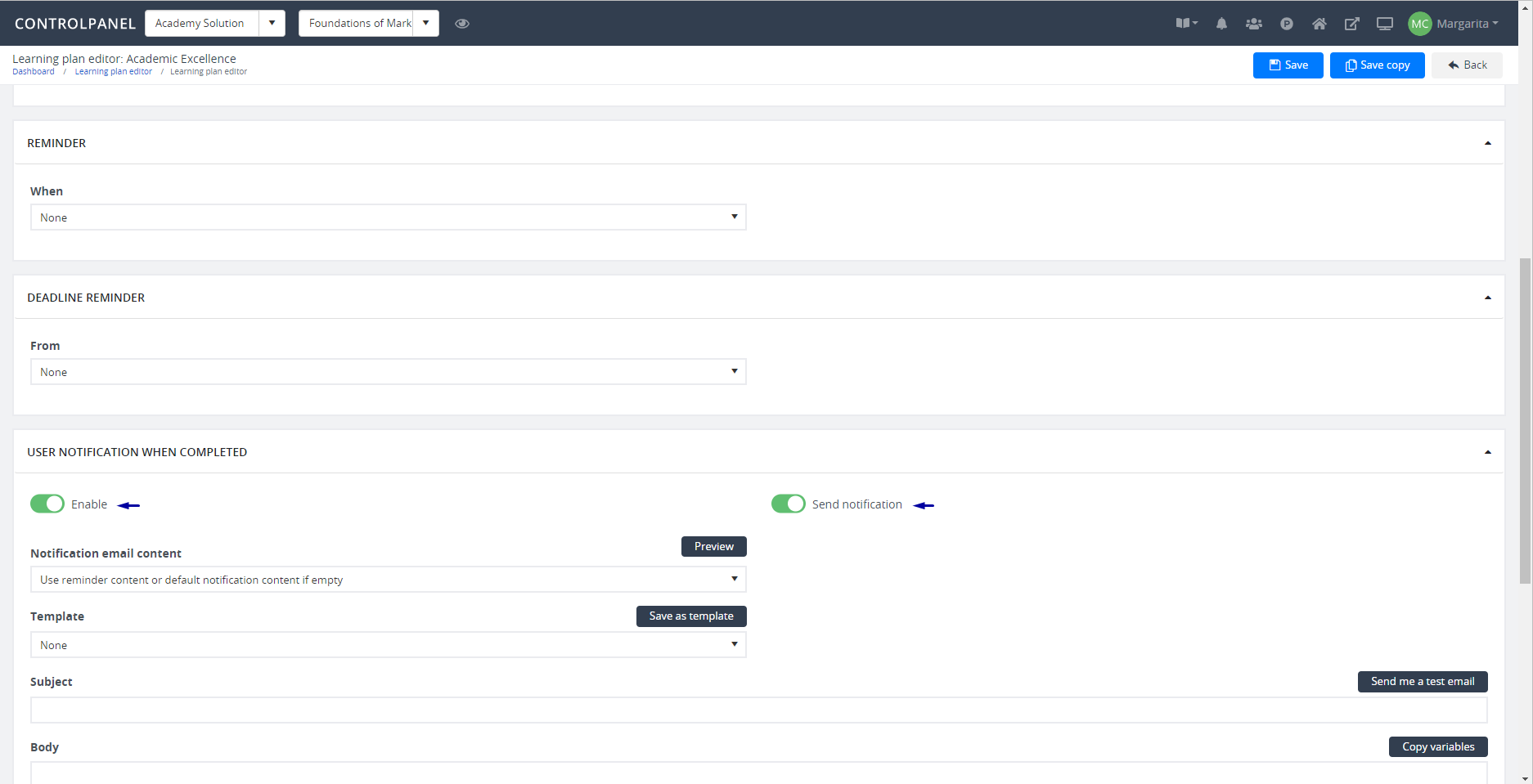
- In the Manager notification when completed section, in the Receivers dropdown, you can choose whether you want to send notification to either the manager or admin (or both) when a user has completed the learning plan.
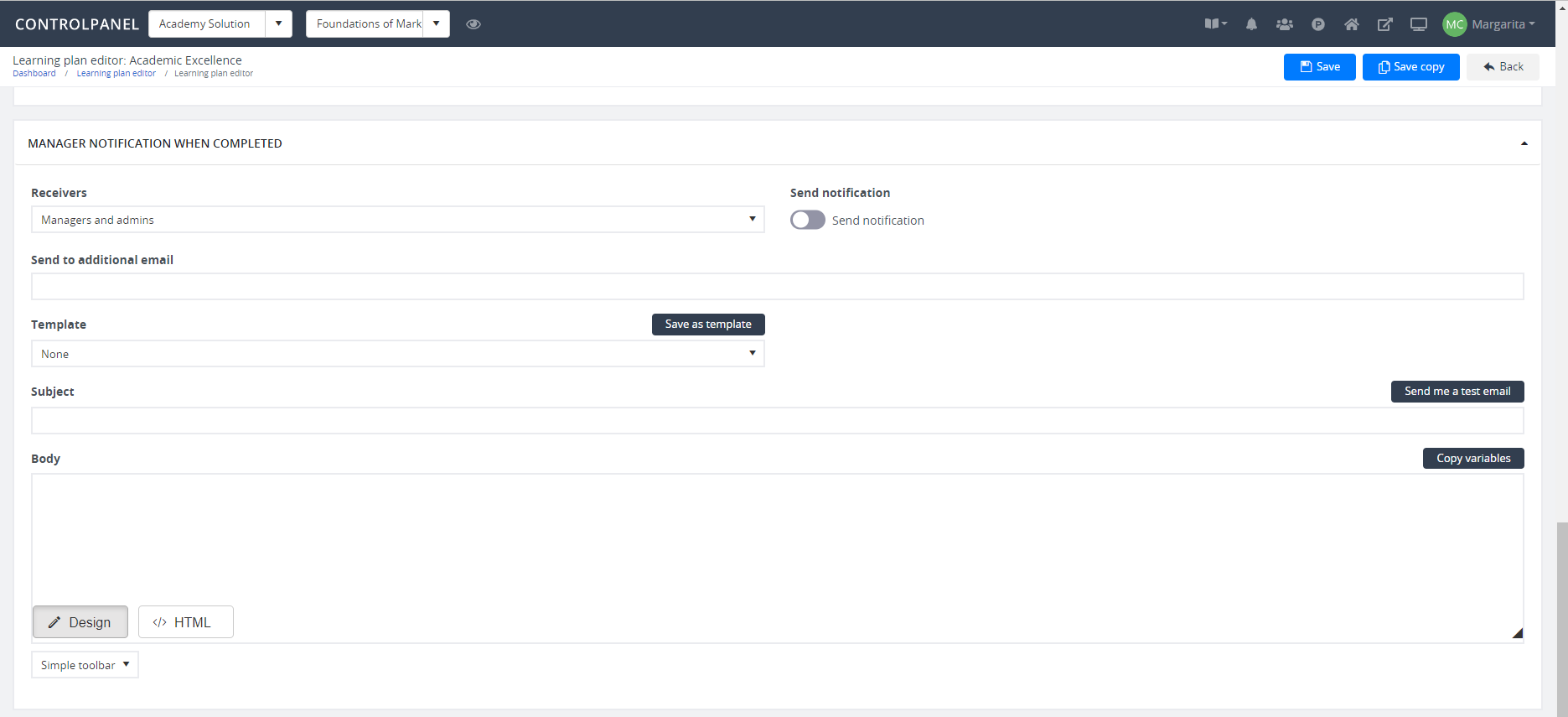
- Enter the email address of the recipient and the content that you want to appear in the subject and body of your message.
- Click Save.