Use toggle buttons to filter users and courses
Updated 5 years ago /
1 min read
You can now use the different toggle buttons to turn a filter on and off--very useful and easy to apply buttons.
These new toggle buttons display specific records of users based on criteria made available in toggle forms where you can see the list of users that you want to display. The availability of toggle filter commands depends on the category and values, and it's very easy to apply and remove.
For example, to view the records of users that fall under Enterprise in the category Role of what Department, which Country, whether Is Manager or not, and which Status.
You can view these buttons in Control panel > Users and groups > Users:
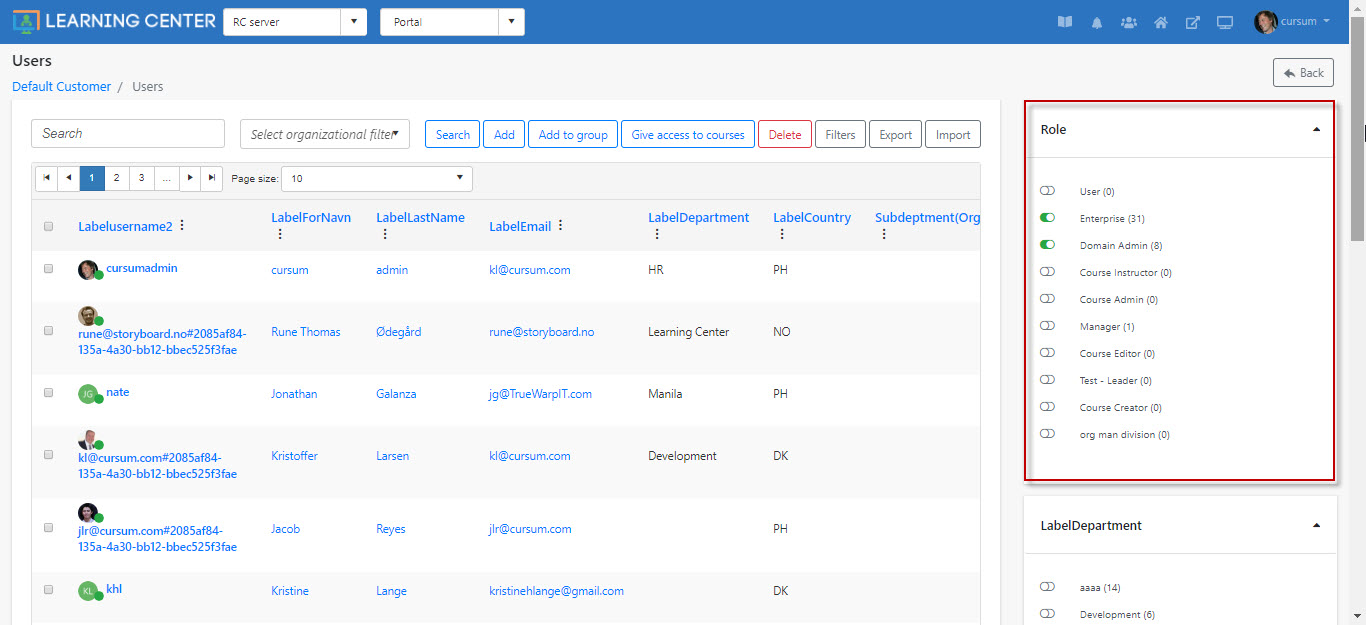
The same concept of toggle buttons to filter courses is also available.
You can view these buttons in Control panel > Courses:
