Disable the template view
Updated 3 years ago /
1 min read
If you want your course creators to use the content-based way of adding a content to a course or page in the Control Panel, you can disable the template view.
To disable the template view:
- In Full Admin, click System Admin, Solution Admin.
- Choose the solution for which you want to make this option available.
- On the Control Panel settings tab, under Content management, disable the Enable template preview tiles button.
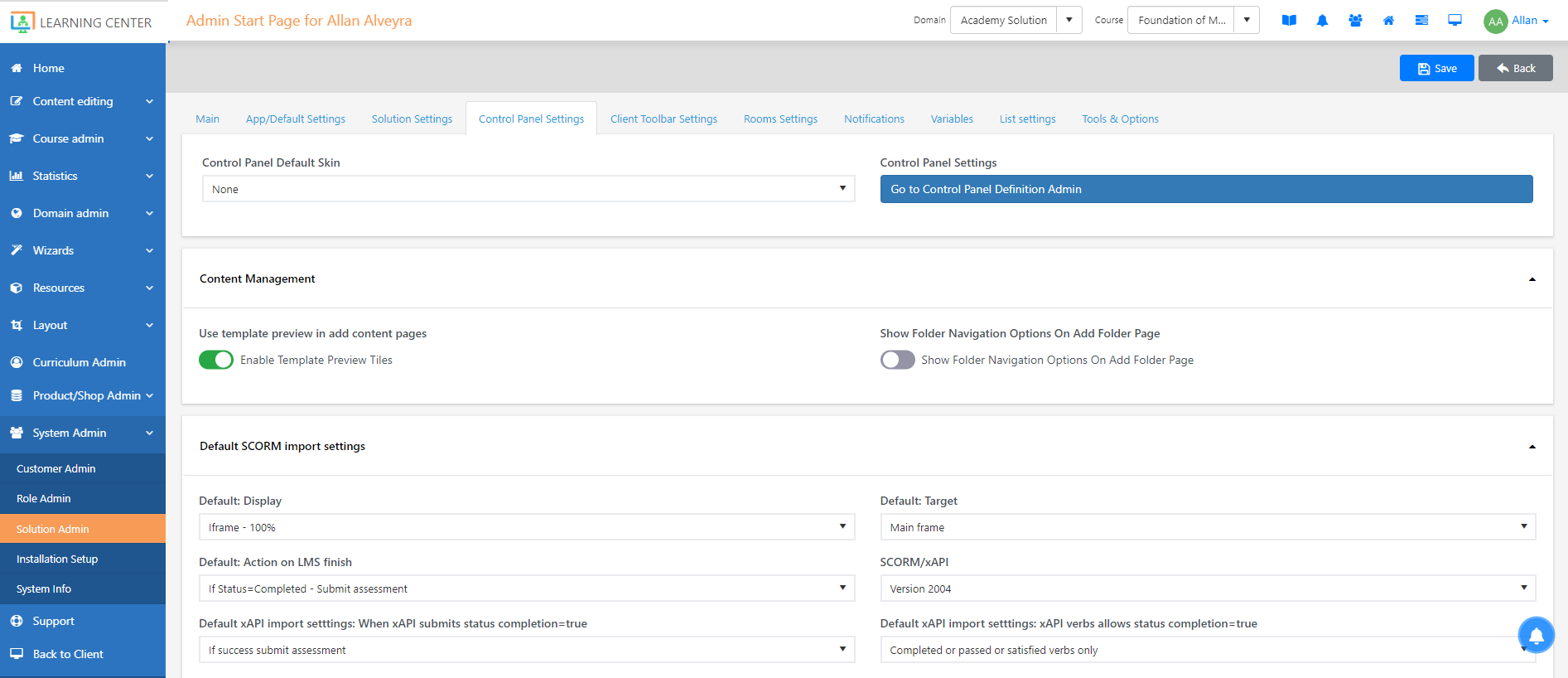
- Click Save.