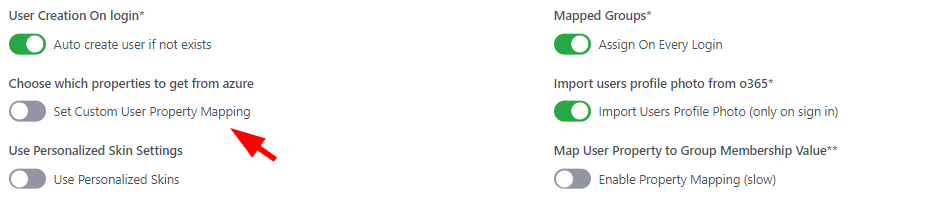You can now set custom user property mappings using the new toggle button implemented in Domain Settings in Full Admin. The new functionality allows you to select from a list specific user properties from your Azure AD.
To use this functionality, go to Domain Admin, and then click Domain Settings.
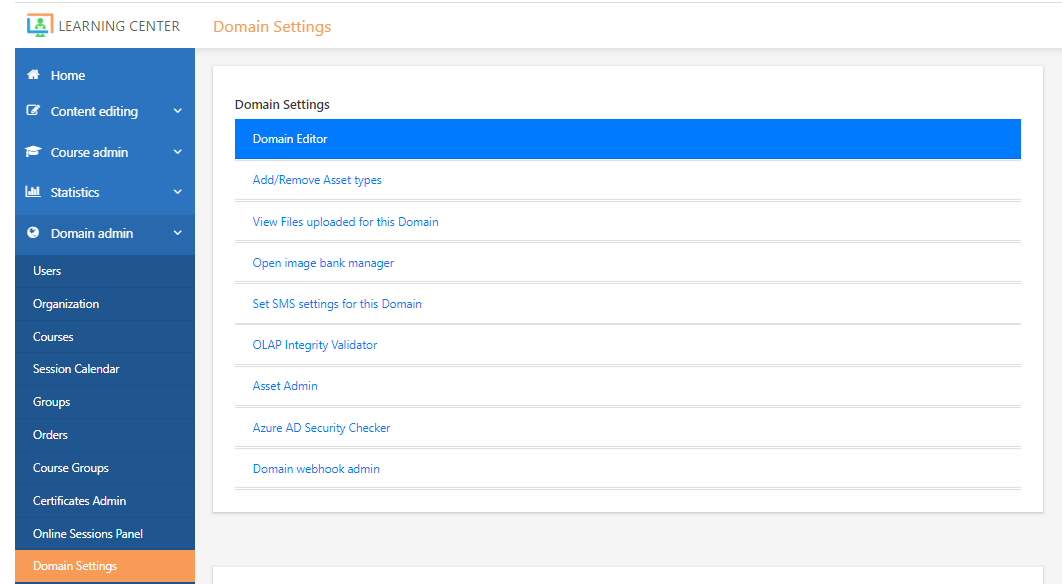
In Domain settings, go to Domain editor, and on the General settings tab, under Tenant Settings, click Setup Mapping (v2).

On the following page, enable Set Custom User Property Mapping so that you can see the list of user properties from Azure AD you want to select. After selecting specific user properties, click Save.