Share content between domains
Updated 3 years ago /
1 min read
You can share content between domains by giving your subdomains access to your curriculum repositories and their corresponding courses, learning plans, learning objectives, and KPIs. For example, if you have different courses that you want to share with different subdomains, you can create repositories for each of the courses and share these with the relevant subdomains.
In Full Admin, click Curriculum Admin, and under Admin, click Curriculum Repository Admin.
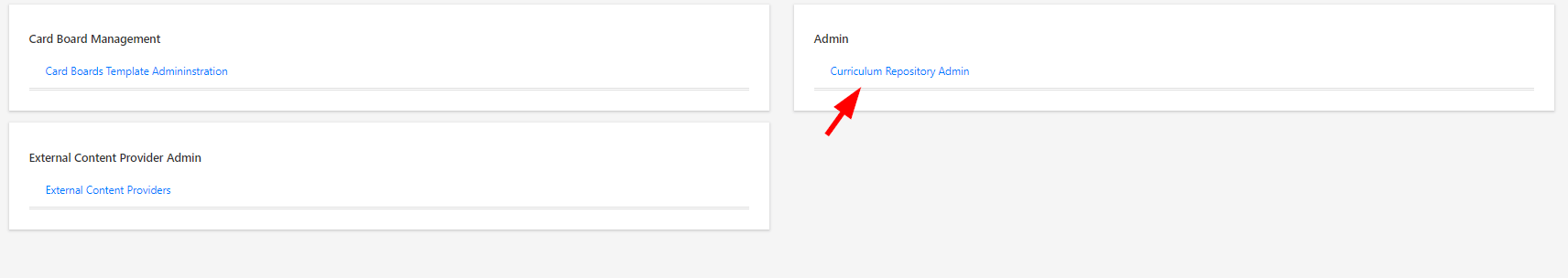
Click the Edit to select the curriculum that you want to share.
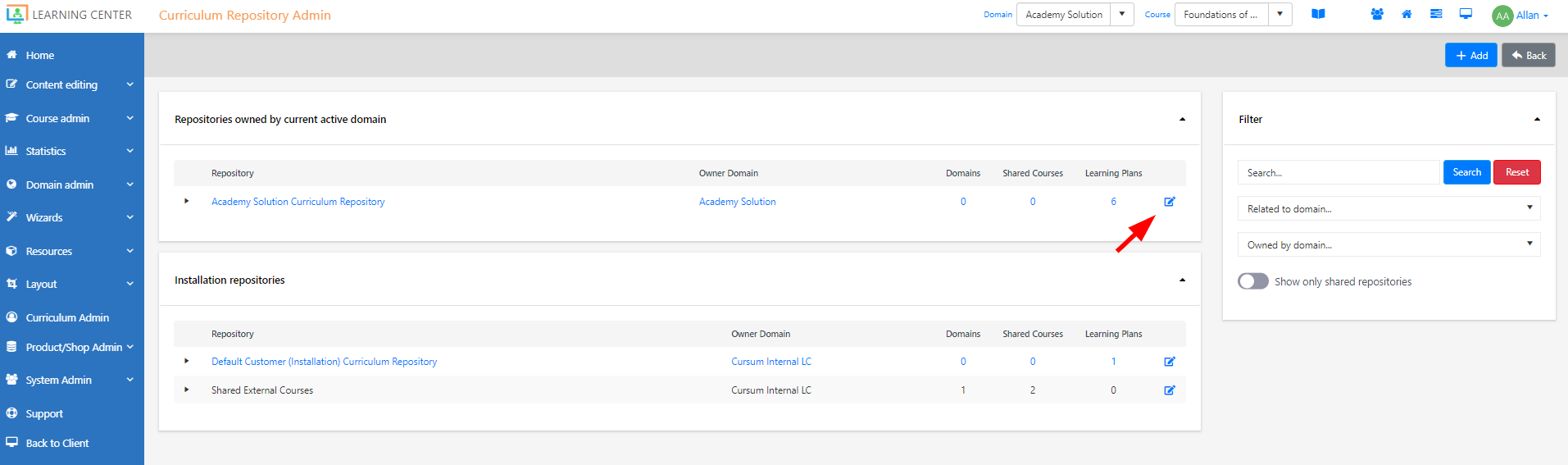
And under the Related Domains, select the domains that you want to share it with.
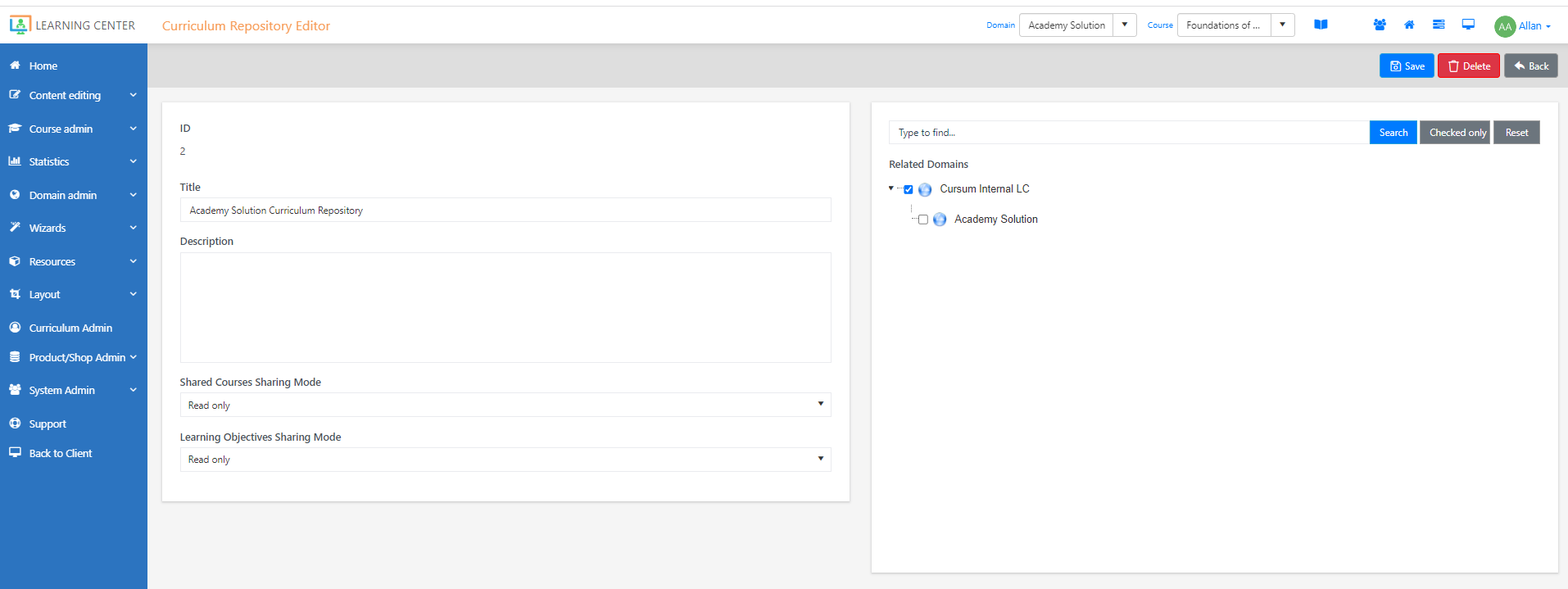
Click Save.
In the subdomain, an administrator can now link a course directly to the shared curriculum repository from the Relations tab in the Course Editor.