About domains
Updated 3 years ago /
2 min read
The Learning Center is built around a domain hierarchy where, depending on your business needs, an installation can can contain multiple clients, partners, and customers, distributed into self-managed security and content containers called domains. Domains are really the containers for your courses, users, groups, and so on.
The following figure illustrates an example setup of an installation owner who redistributes courses to other stakeholders.
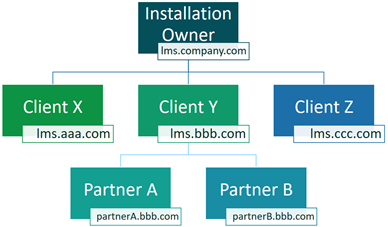
Each domain contains their own entities but can inherit from a parent domain. Domains can contain subdomains, so you can have several levels of domains.
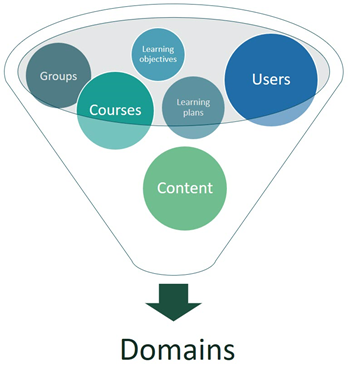
The Add New Domain wizard guides you through the steps to create a domain, add users, select the relevant courses and create new groups.
