Copy a course from one domain to another
Updated 6 years ago /
1 min read
You can copy a course or several courses from one domain to another:
- In Full Admin, under Domain Admin, click Courses.
- Under Options, on the right, choose Clone Courses to other Domains.
- In the Clone Course(s) wizard, select the courses that you want to copy.
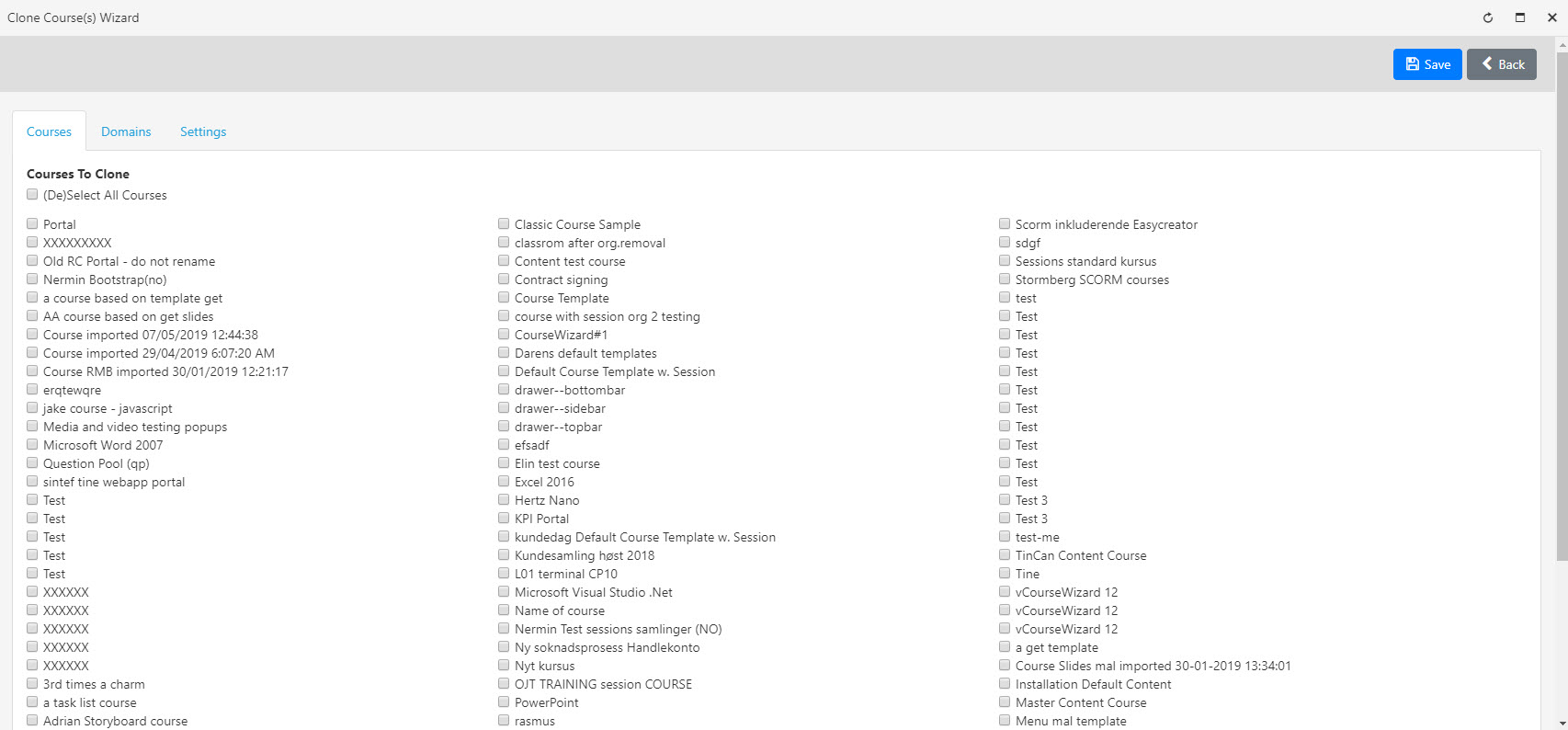
- On the Domains tab, select the domain that you want to copy the courses to.
- On the Settings tab specify what you want to include in the copy, for example, if you want to include the skins and templates.
Note
Make sure that you edit all the assets and break the relationship with the original version so any changes you make don't affect the original. Edit each asset and in the dialog that appears, make sure only the copied version is selected and click the Save For Selected Slides button.