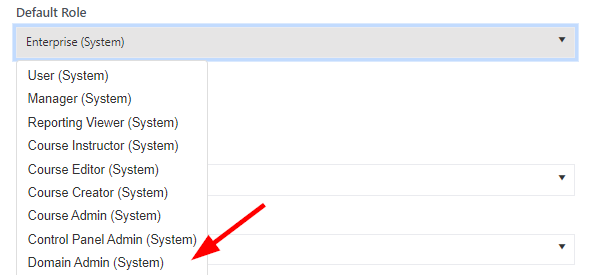Enable SCIM for Full Admin Roles
Updated one year ago /
Go to Role Admin in System Admin. Enter “SCIM” on the search bar and enable it for Domain admin and Enterprise Roles.
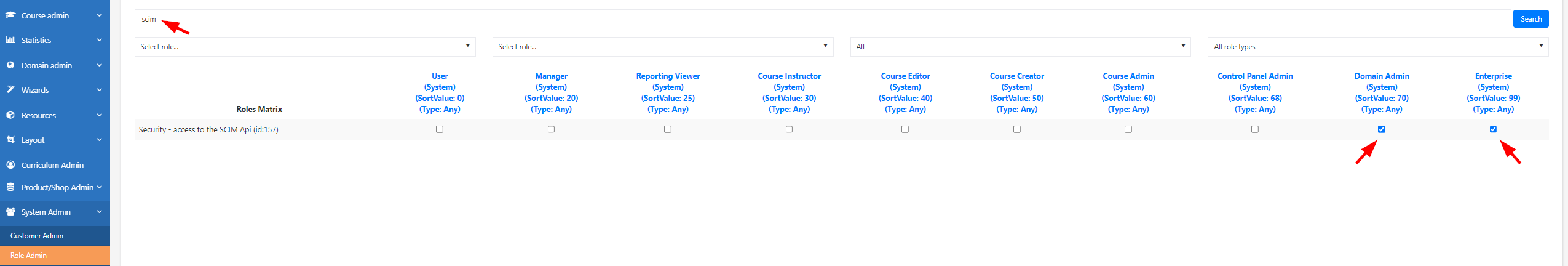
Create a new user:
Go to Users under Domain admin. Under Action, click Add New User.
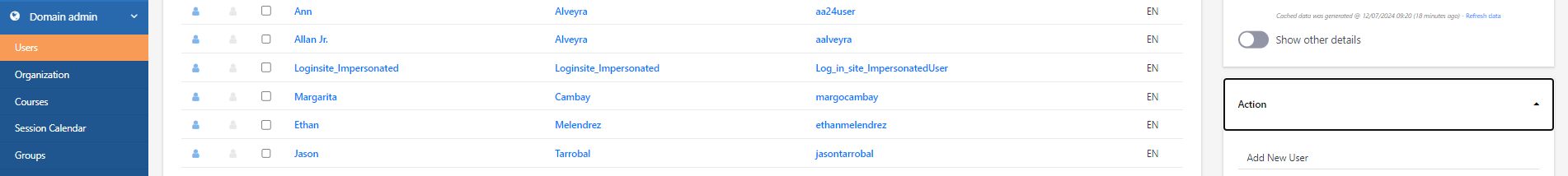
In the User Editor, enter all required user details, including the username, email, and most importantly, the default role. To be able to create an authentication key, make sure to select the Domain Admin (system) role. Click Save once everything is set up.