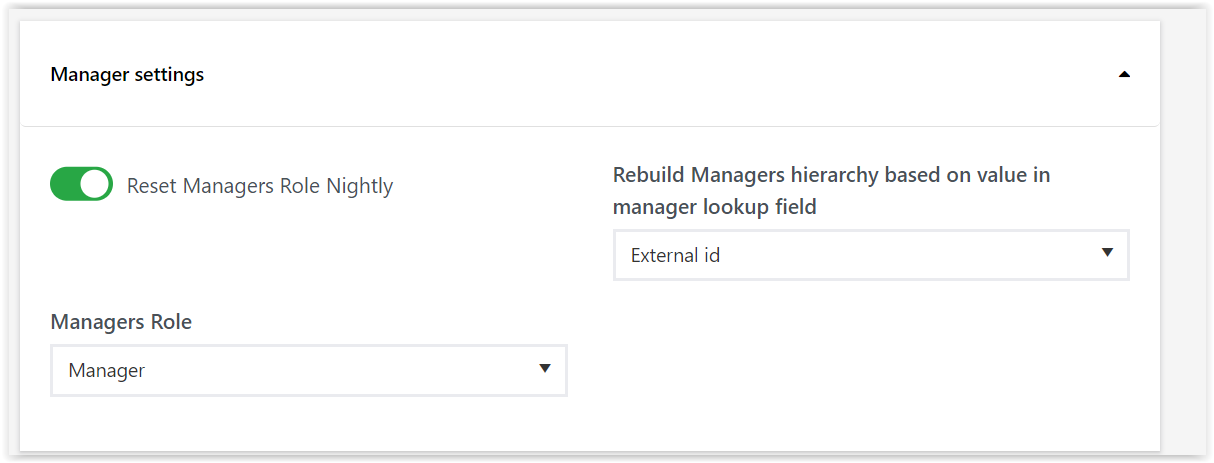Enable SCIM in Installation Setup
Updated one year ago /
This will be done by the Partner once the module is activated and the customer has agreed on the yearly price for the module.
Go to System Admin, Installation Setup. Enable SCIM API and click Save.
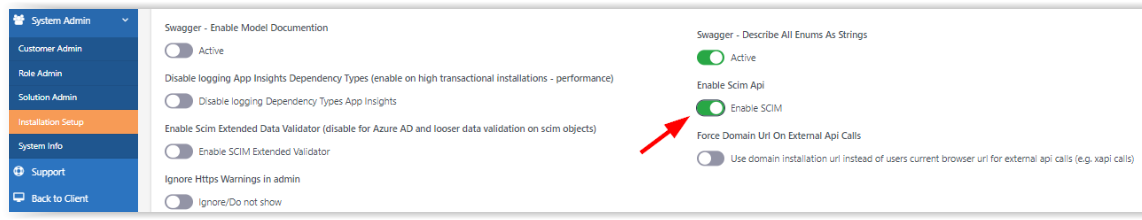
Under the TAB [3. party integration], ensure that the OAuth settings are configured as shown in the provided picture. Verify that there is an Audience with these settings; if not, add new audience and name it "Audience".
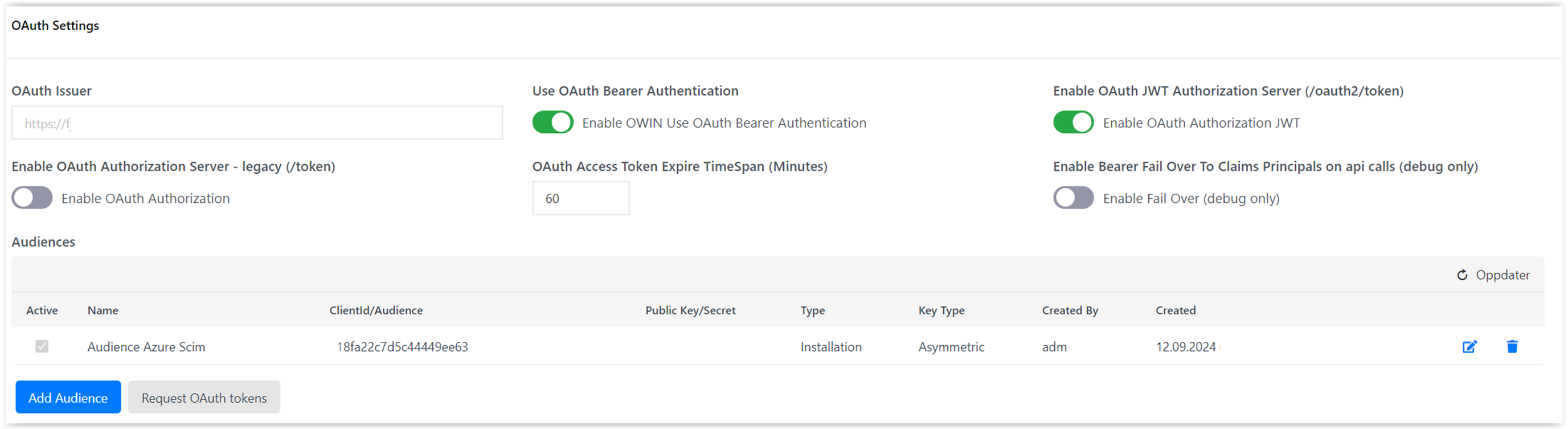
To reset and assign the correct manager each night, please enable this setting.