Delete a learning objective
Updated 2 years ago /
3 min read
To delete a learning objective:
In Admin view, go to Learning Plans. Hover over the learning plan in which the learning objective is assigned. Click Settings.
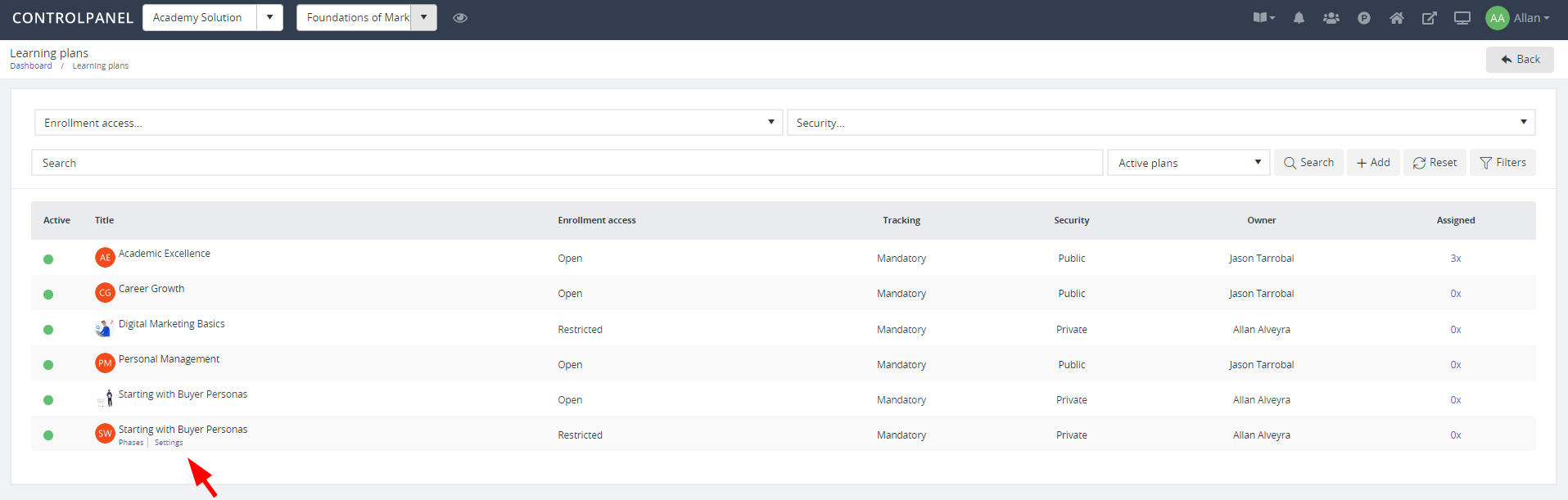
On the page, under Options, click Manage Phases/Objectives.
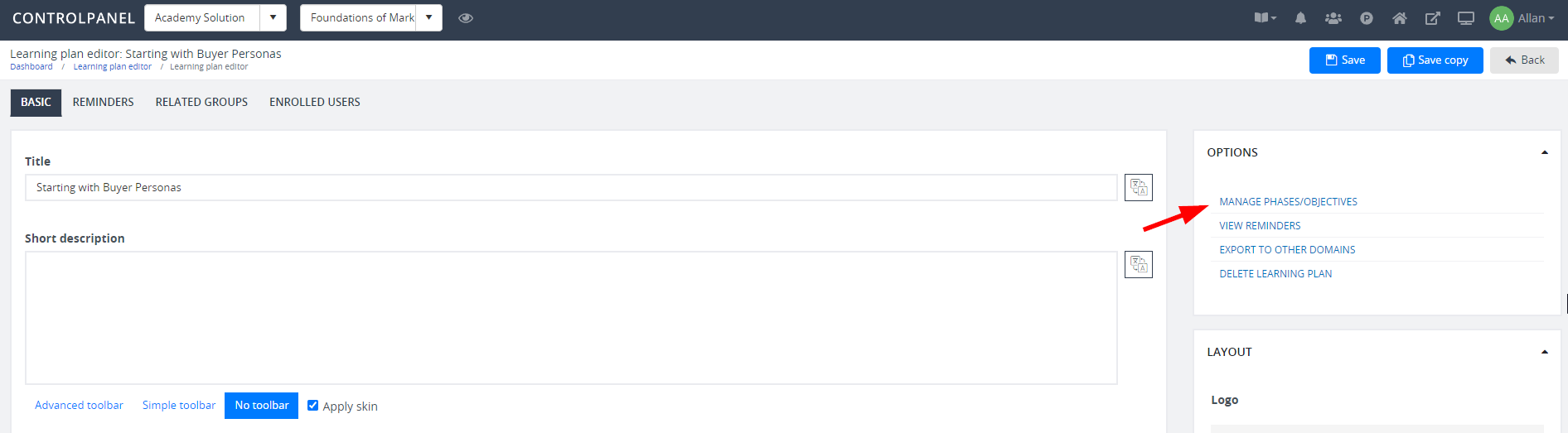
Select the learning objective you want delete and click the pencil icon
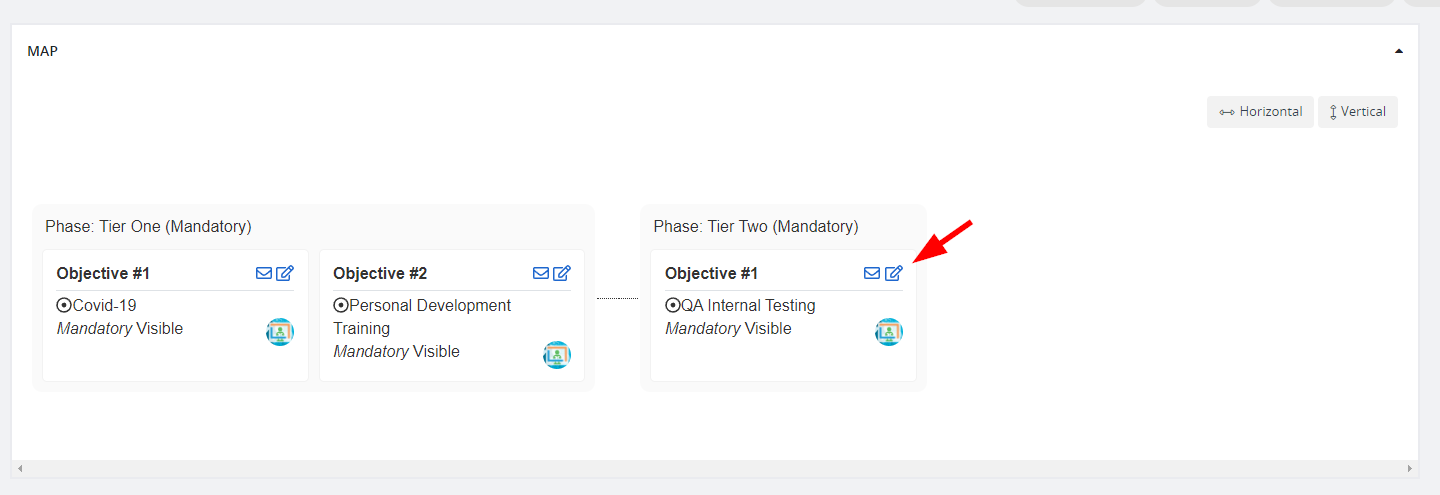
Click Delete
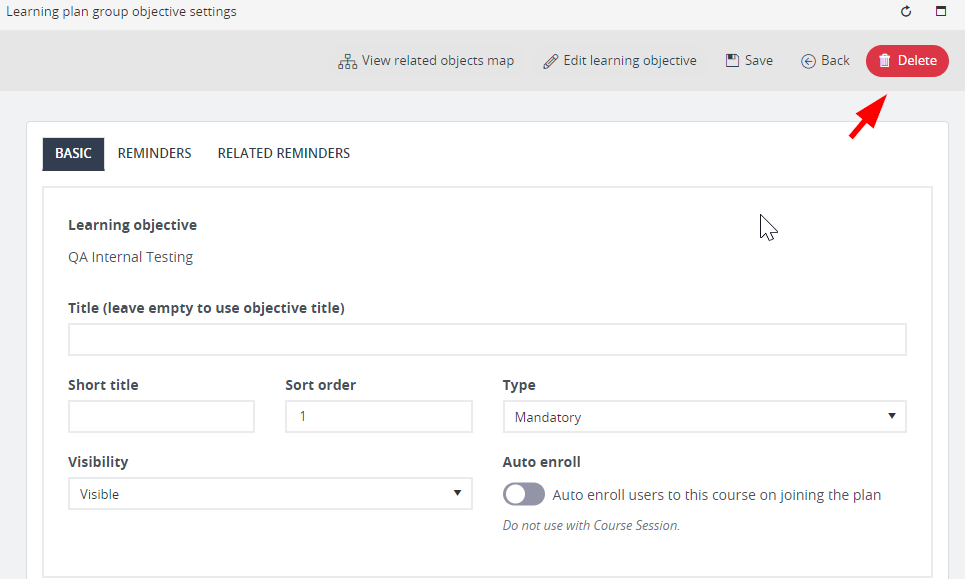
Note
You cannot delete course objectives because these are just relations between the courses and the learning objectives. If you need to tidy up old learning objectives that aren’t being used anywhere, you can do this from the Full Admin interface.