Set up page orientation for a certificate
Updated 3 years ago /
1 min read
You can choose from the different page orientations for a certificate, for example, if you want to save it either in landscape or portrait mode. To set this up:
- In Full Admin, click Domain Admin, Certificates Admin.
- On the Certificates Admin page, click the Edit
 icon on the relevant certificate with Body text as the certificate type.
icon on the relevant certificate with Body text as the certificate type.
- On the Main settings tab, in the PDF certificate section, click Edit template.
- In the PDF certificate template editor, click the space outside the certificate container, and in the Page size dropdown, choose the layout for the certificate, for example, A4 landscape.
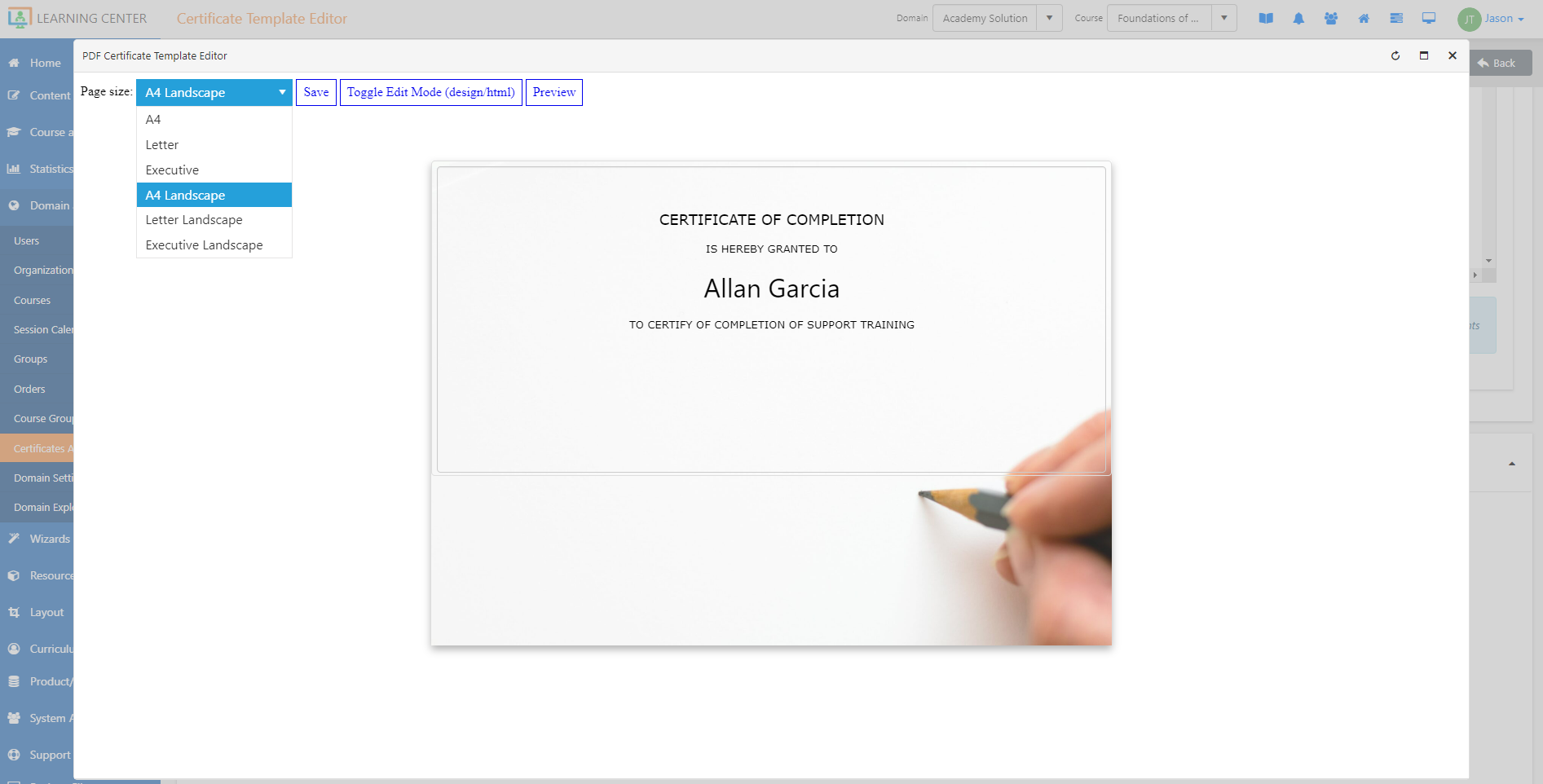
- Click Save.
Note
To download the certificate as PDF in the layout that you've chosen, click
Preview,
Save as PDF.
