Assign a learning plan to a specific group
Updated 3 years ago /
1 min read
When you assign a learning plan to a group, only the members of that group can access it. To assign a learning plan to a specific group:
- In the Control Panel, click Learning plans.
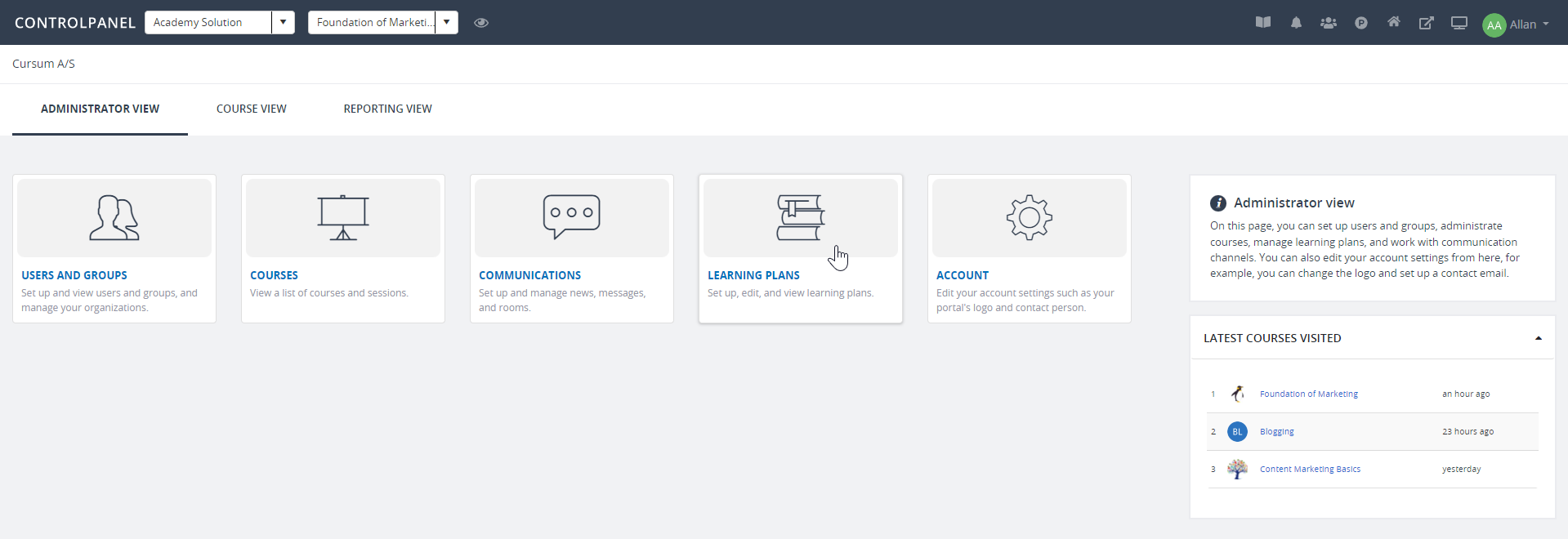
- On the line of the relevant learning plan, click Settings.
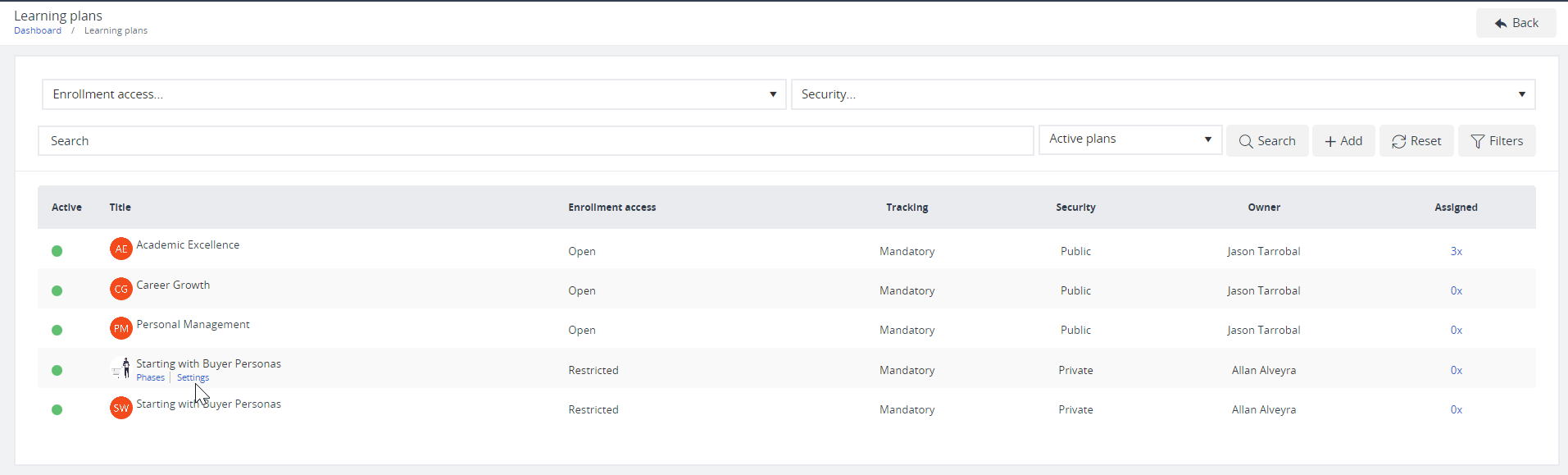
- On the Related groups tab, search for the group where you want to assign the learning plan, and then click Add.
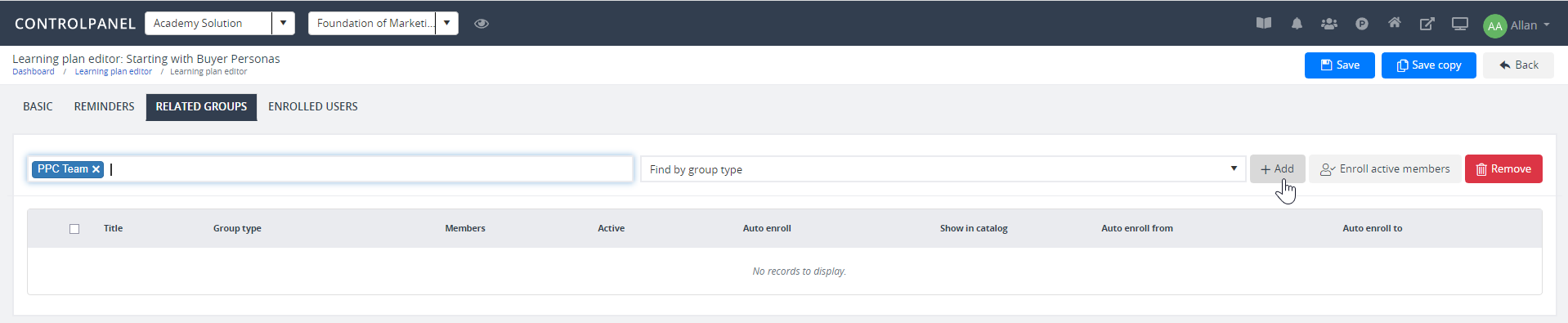
Note
On the line of the group that you just added, click Quick edit to specify the enrollment date of the members of the group to the learning plan.