Copy a learning plan
Updated 3 years ago /
2 min read
To copy an existing learning plan:
- In the Control Panel, click Learning plans.

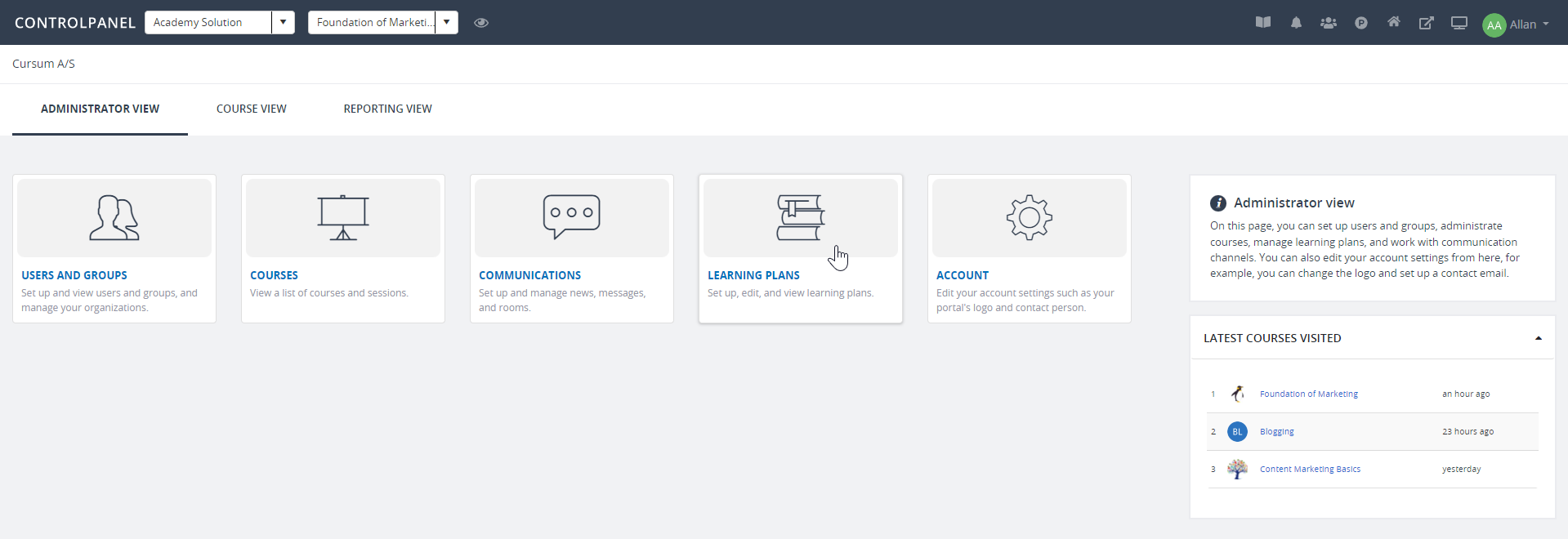
- On the line of the learning plan that you want to copy, click Settings.

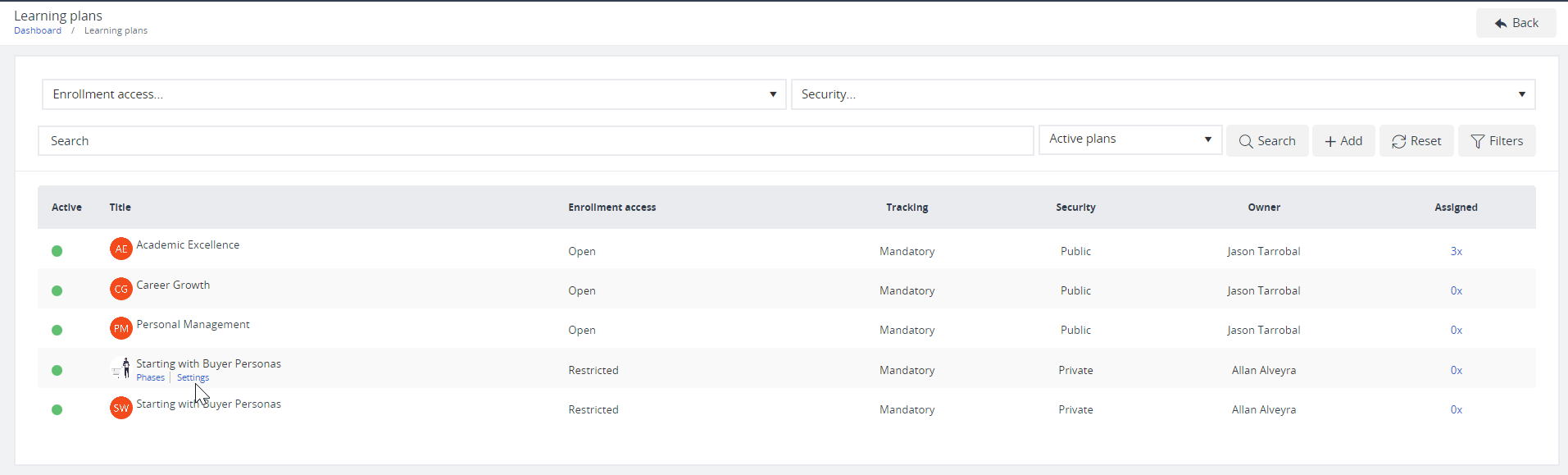
- In the Learning plan editor, on the menu bar, click Save copy.
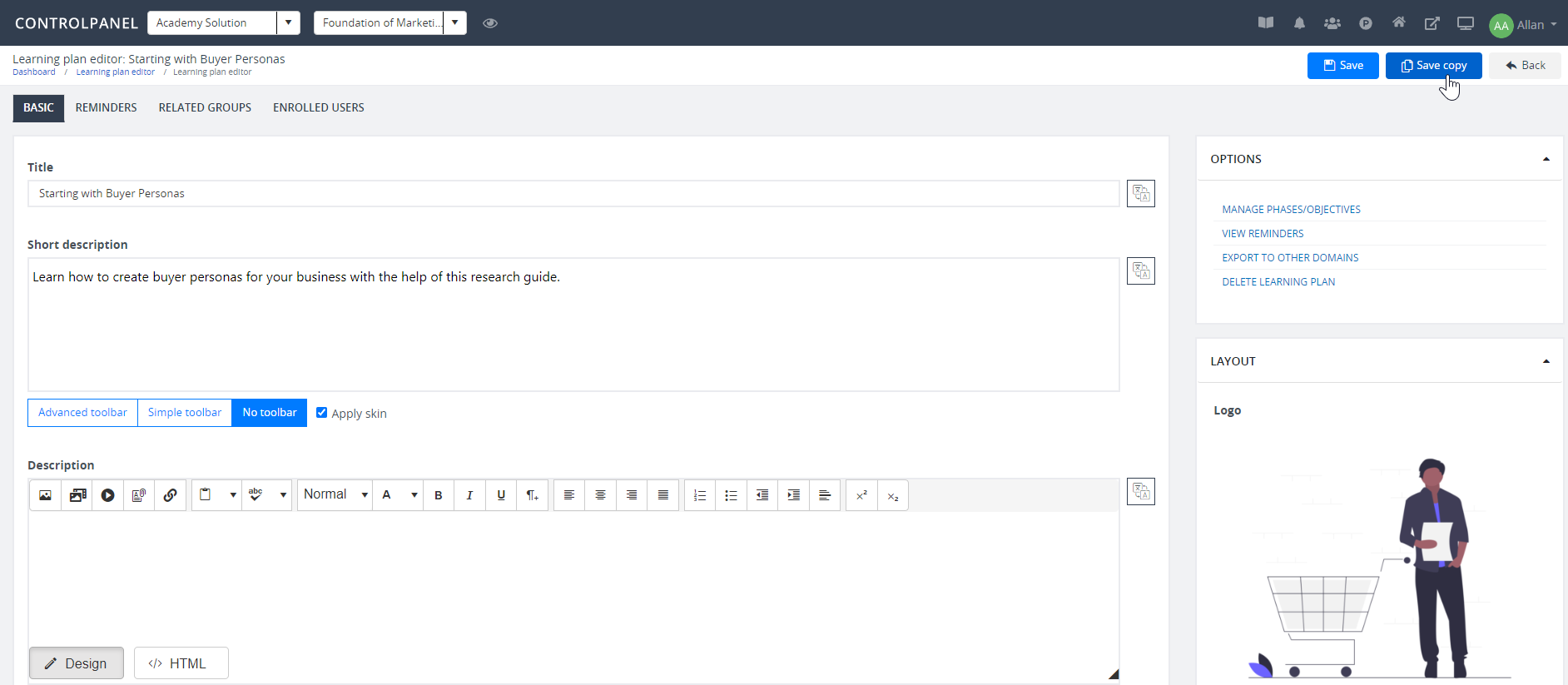
- Back to the Learning plans page, an additional learning plan appears with the same name, but the copied version has no users assigned to it. Click Settings on the line of the new, copied learning plan.
- In the Learning plan editor, rename and edit the new learning plan.
Note
If you want to specify the order of the phases of the learning plan, click Phases on the line of the Learning Plan.
- To assign the learning plan to the relevant groups or users, on the Related groups tab, search for the relevant groups, and then click Add.
- Save your copied learning plan.