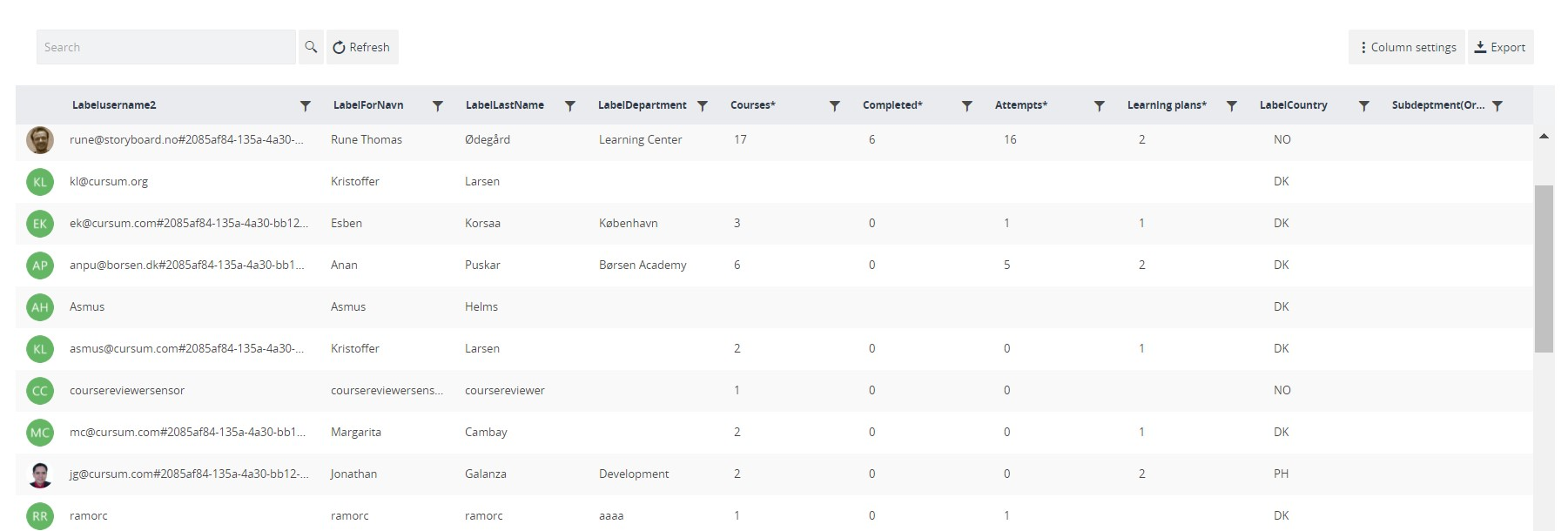The User statistics page displays all you need to know about your users’ engagement. This includes the total number of your users, the number of engagement and logins for a specific period of time. Just like in other pages, you can apply filters to your user list to sort it according to different categories like by date, courses, learning plans, and organization.
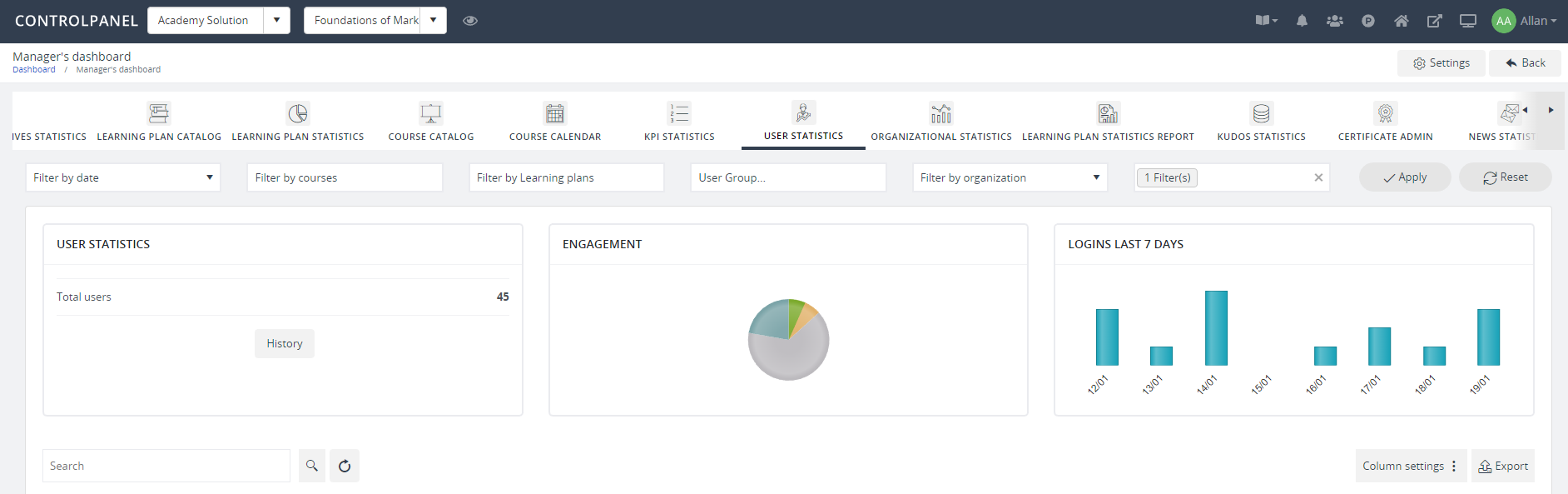
At the bottom of the page, you’ll see a list of all your managed users and other relevant data. By using the Column settings, you can hide or show different column elements based on your preferences.