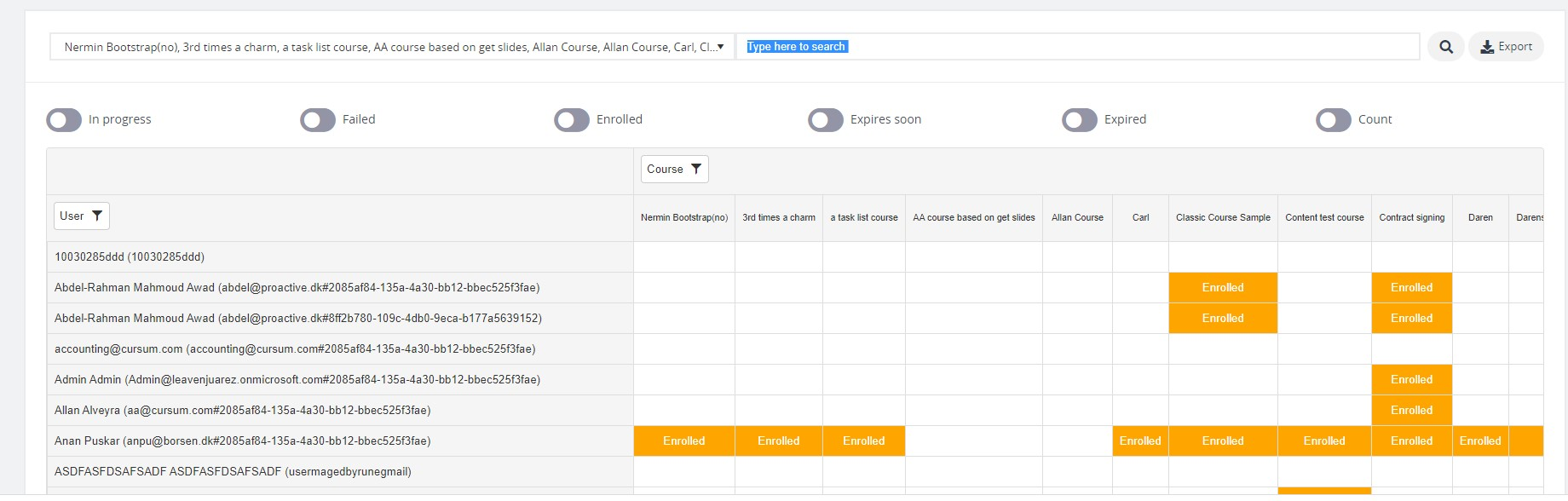Just like other statistics pages in the Control Panel, the Course statistics page in the Manager view contains all statistical data related to your managed courses. The different tiles in the page show graphs that indicate different course information. These include the number of attempted or enrolled courses, categories, percentage of course completion, and status.

At the bottom of the page, you can see a list of your managed users and the courses which they are enrolled into. To identify the status of each course per user, use the toggle buttons on top of the list.