Assign Kudos
Updated 3 years ago /
2 min read
You can use Kudos as a reward system to provide users with motivation and recognition in their online learning experience. Users earn Kudos points by taking courses and assessments. If this is part of their setup, they can use their points to buy or bid on items in the Kudo Shop. You can set the Kudos value in the settings of the learning plan and learning objective in the Control Panel.
To assign Kudos on a learning plan or learning objective:
- In the Control Panel, open the Learning Plan. Hover over your selected learning plan, and then click on Settings.
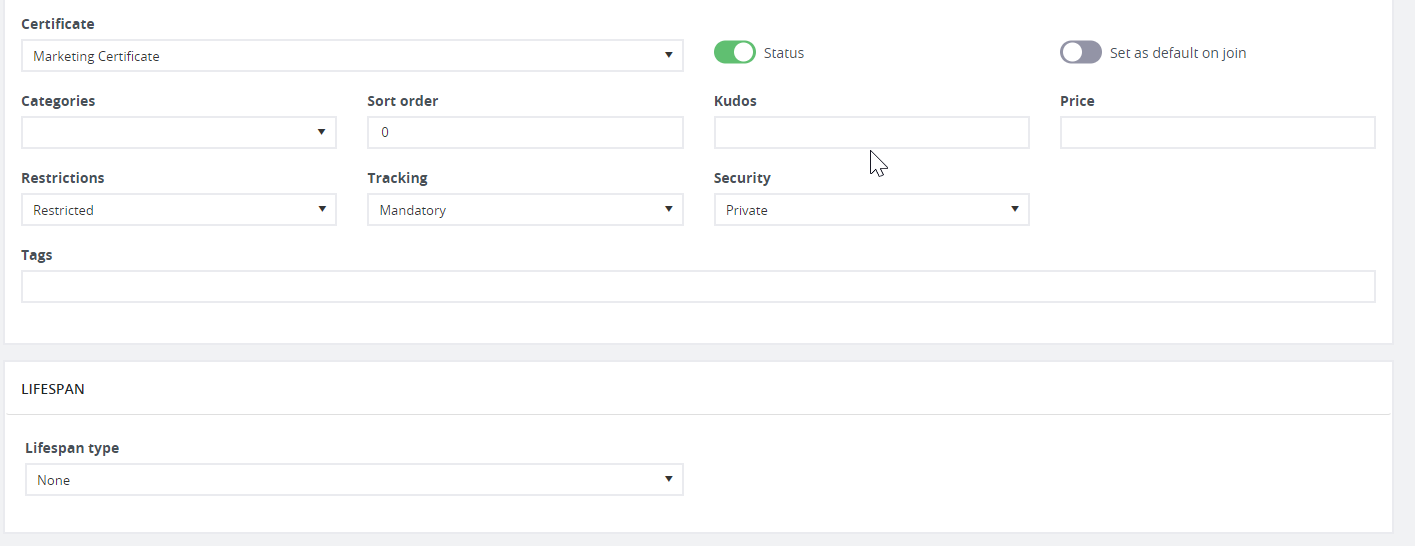
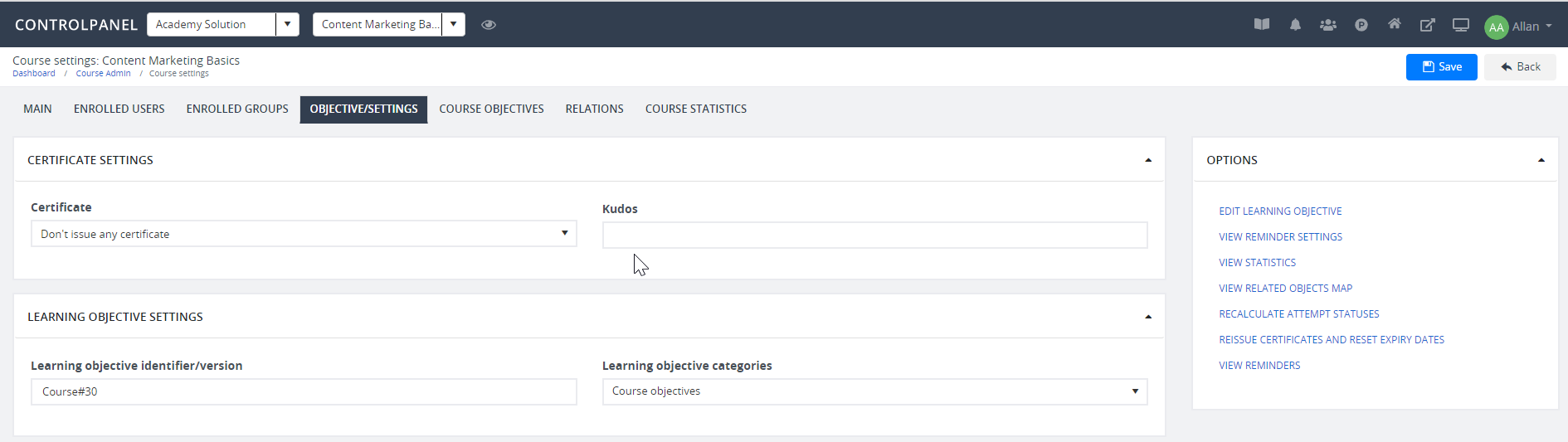
Note
The Learning Objective settings is accessed through the Courses settings.
- Once in the Learning Plan or Learning Objective settings, enter a value in the Kudos field and click Save.