Modify a learning objective
Updated 2 years ago /
3 min read
To make changes to a learning objective:
- In the Control Panel, click Learning plans.
- On the Learning plans page, on the line of the relevant learning plan, click Phases.
- Click the Edit
 icon for the objective that you want to edit.
icon for the objective that you want to edit.
- Make any necessary changes.
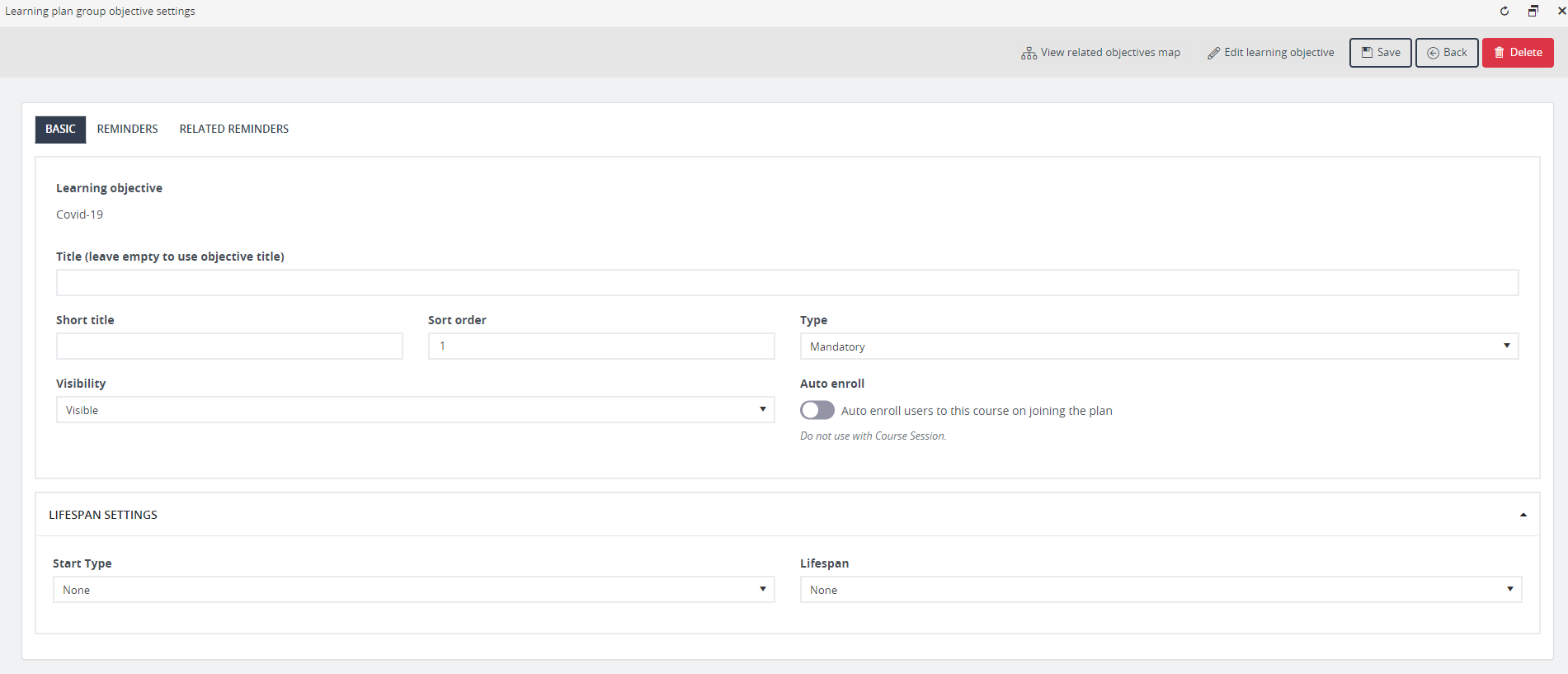
Note
Your learning objective type needs to be set to Mandatory if you want it to be tracked as part of a learning plan. The completion status of a learning plan is linked directly to the completion of the learning objectives in a particular phase.
- If you want to set up a reminder for the learning objective, click the Reminders tab and specify whether you want a reminder sent to a manager or the user, triggers for the reminder to take effect (for example, when the learning objective is completed) and when you want the reminder sent.
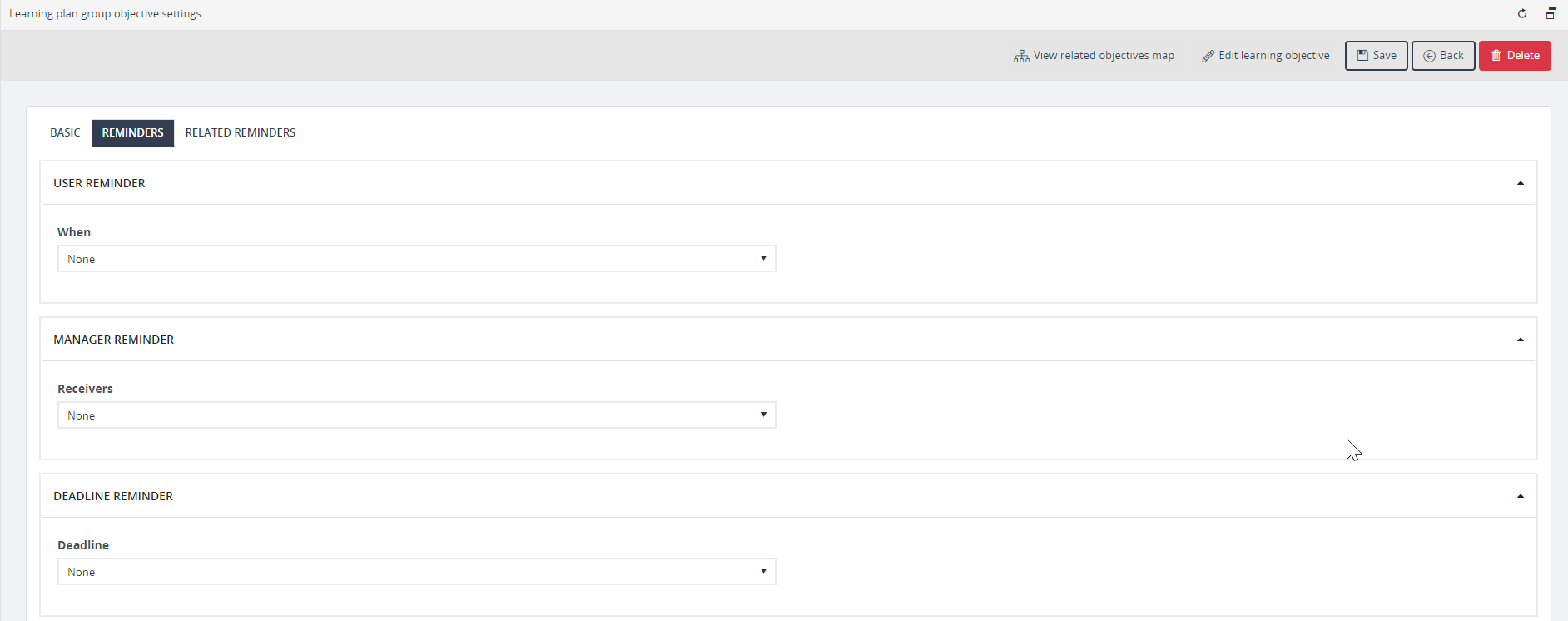
- Save your changes.
Note
If you want to make more advanced modifications to your learning objective, click the Edit learning objective button, which takes you to the Learning objective editor.