The customer support process
Updated 3 years ago /
2 min read
The following diagram shows the customer support process in an end-user's perspective:
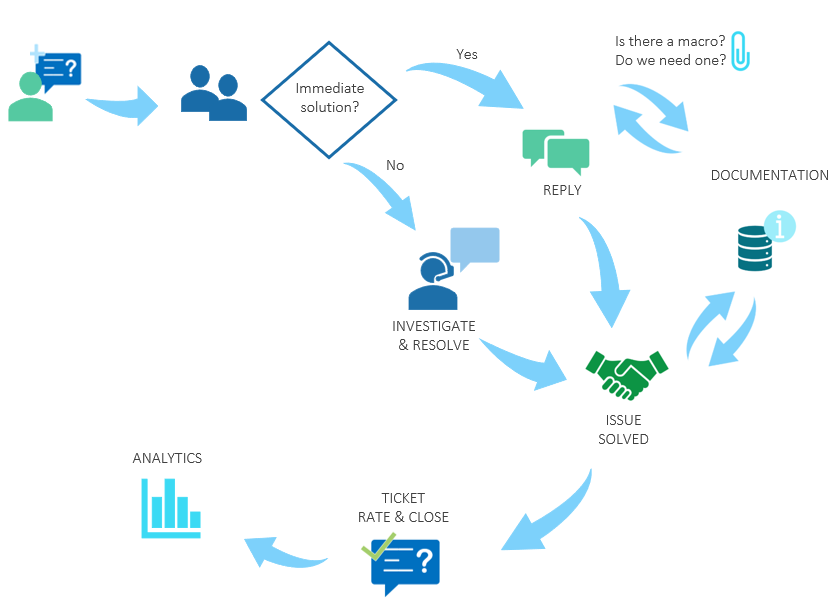
This diagram, on the other hand, outlines the customer support process in a partner's perspective:
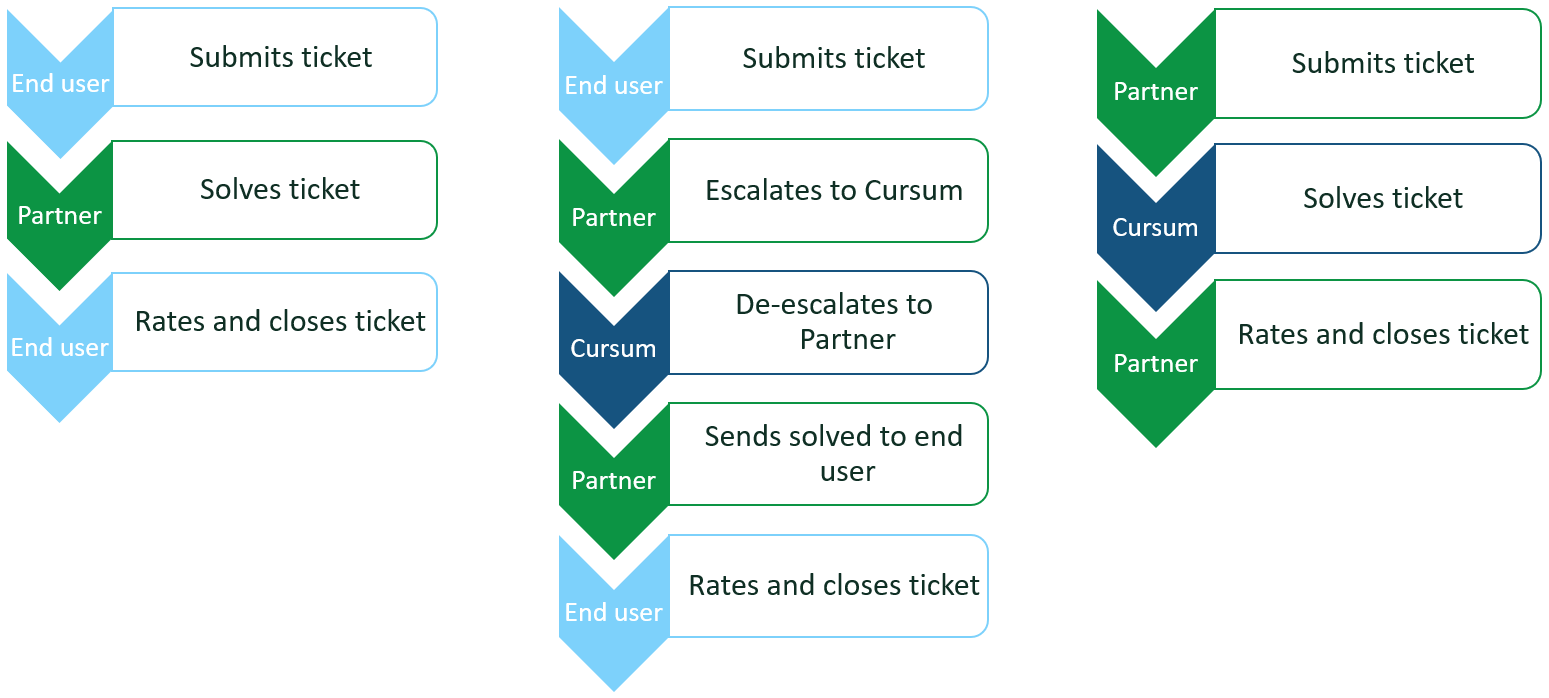
- When a customer encounters an issue, they submit a ticket. This results in an automatically generated email with a link to their ticket in the App Center. The partners receive a similar notification with a link to the customer ticket.
- If the issue can be immediately resolved, the partner replies to the customer either by using a standard reply or writing a message directly. If there is no macro, but the partner thinks this might be repeated, a standard reply could be created.
- If the issue cannot be immediately resolved, the partner escalates the issue to the Cursum Support agent, and the agent replies to the customer letting them know that they are looking into the case and asking for more information if this is needed. This can involve several iterations until the issue is identified.
- Once the issue is identified and a resolution is found, the Cursum Support agent writes this to the partner and they reply to the customer. This stage can also involve updating the documentation to avoid future similar cases and to save time.
- When the partner has established that the issue has indeed been resolved (at the customer), they can close the ticket and the customers can rate their experience.