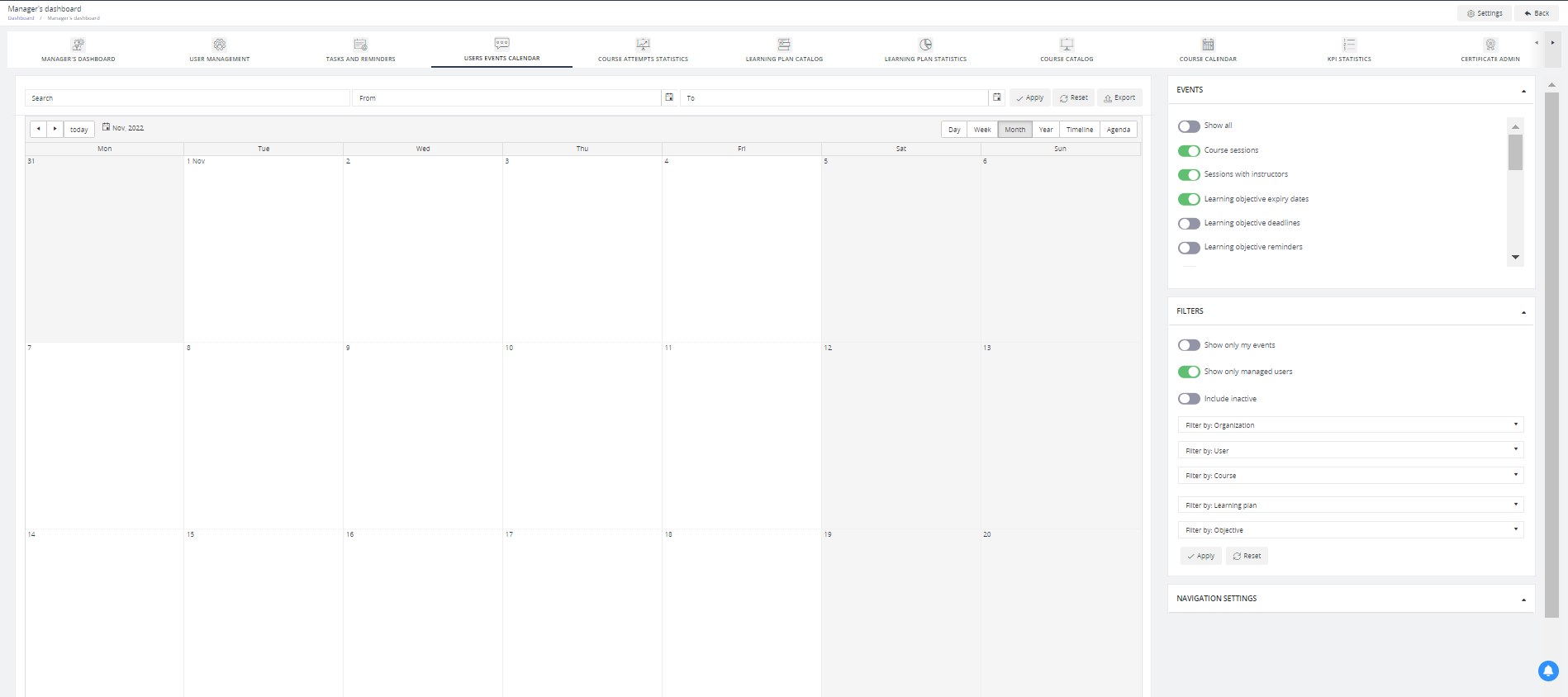Users Events Calendar
Updated 3 years ago /
This page provides a calendar view of all sessions and other relevant events such deadlines, expiration, and reminders. Using different filters allows you to view and manage user interactions, progress, and tasks.
For example, you can filter events by selecting categories like organization, user, learning plan, and learning objective. You may also choose to show only your events including inactive ones. By using the navigation settings, you have the options to change the calendar layout to vertical or horizontal, select a specific time zone, or group the events by course or date.