Add a Group Type in Full Admin
Updated 3 years ago /
1 min read
To add a group type:
- In Full Admin, click Domain Admin, Groups and on the Groups page, under Actions, click Edit Group Types.

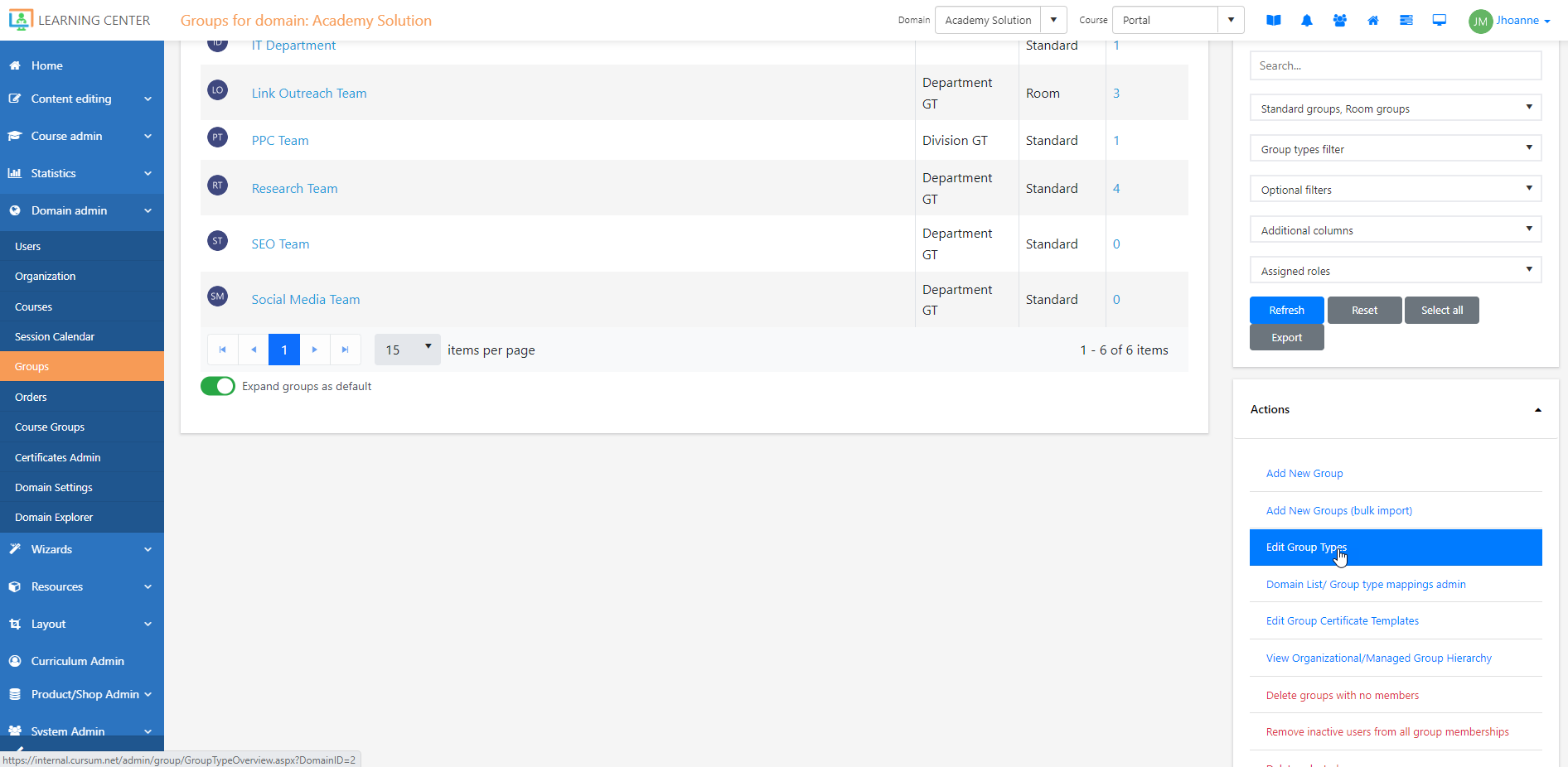
- On the Group Type Administration page, click Add New, and in the Group Type Editor, enter a name for the group type.
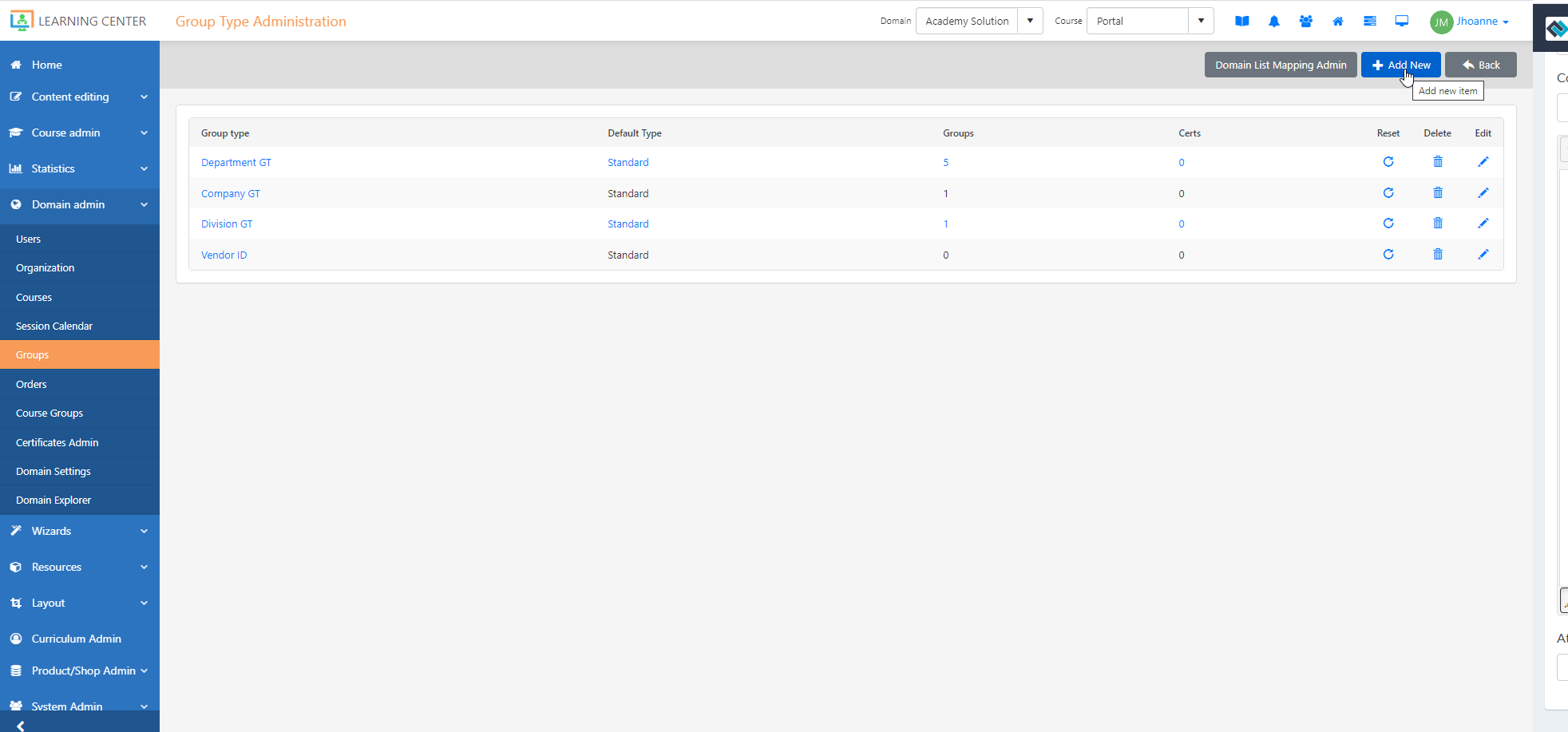
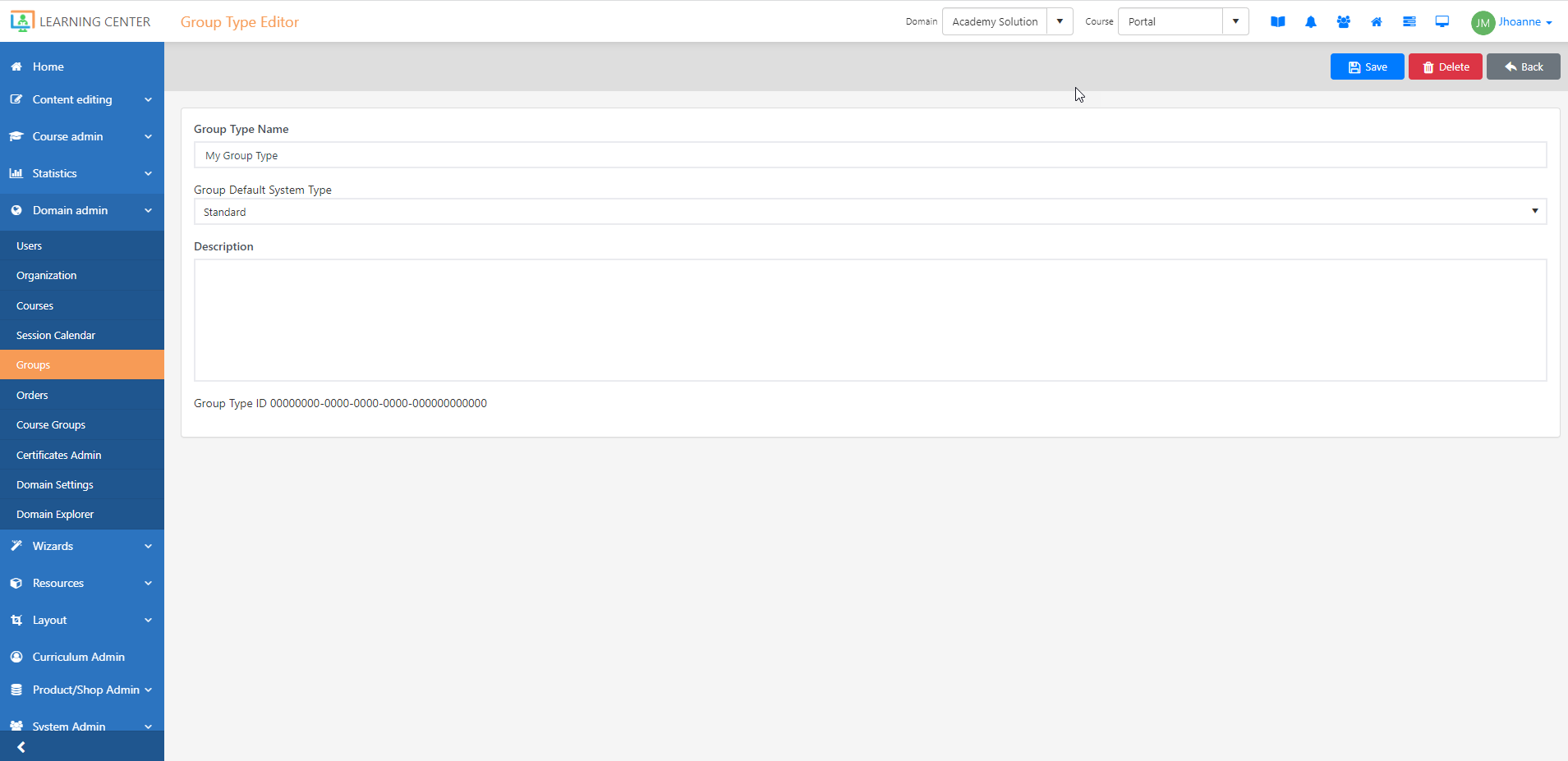
Note
To make it easy to see what’s going on in the system, append the name of your group type with GT for Group Type and the related system name for the property in brackets (for example, Dept). For example, Business Unit GT (Dept).