Create a Zoom App and generate a JWT API token via Zoom App Marketplace
Updated 4 years ago /
To create a Zoom App and generate a JWT API token:
1. Go to Zoom App Marketplace, and sign in using your developer account.
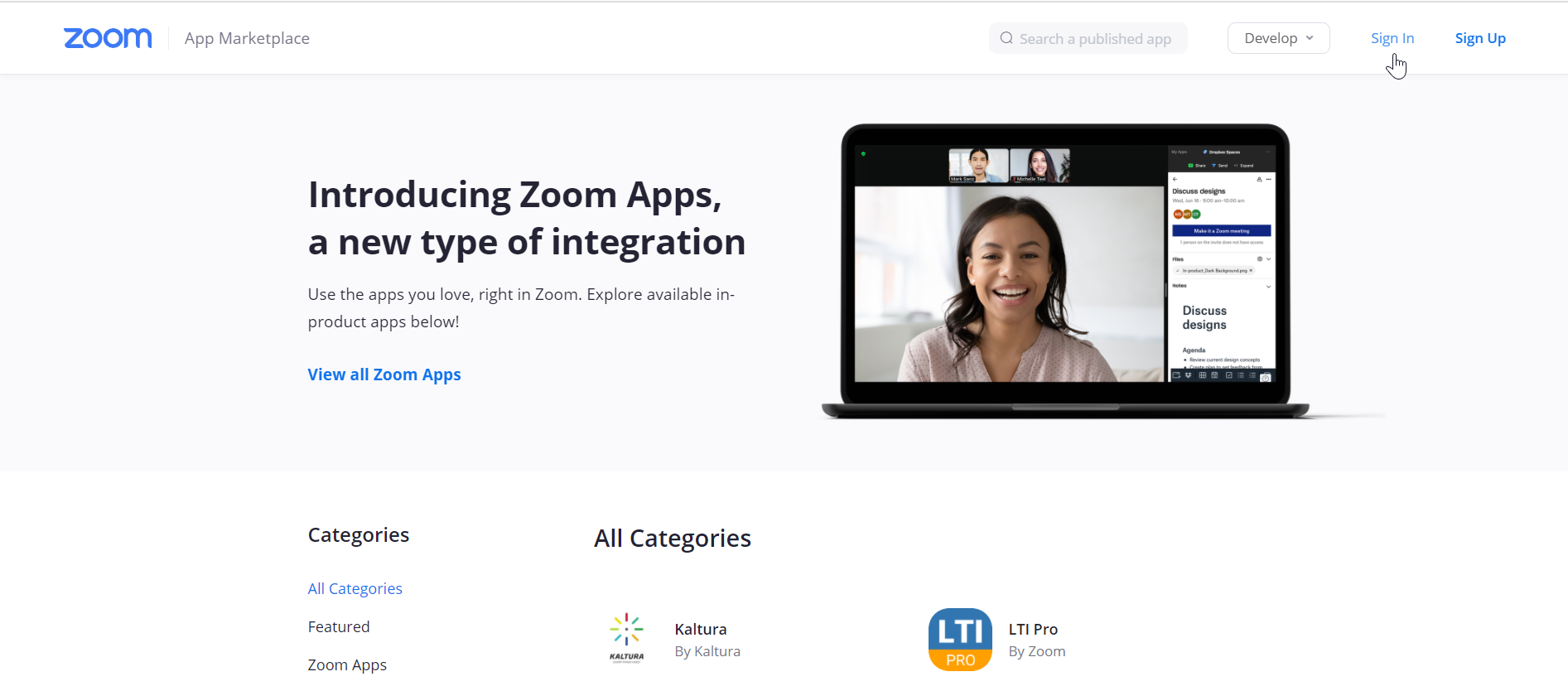
2. When signed in, go to Develop, and then click Build App.
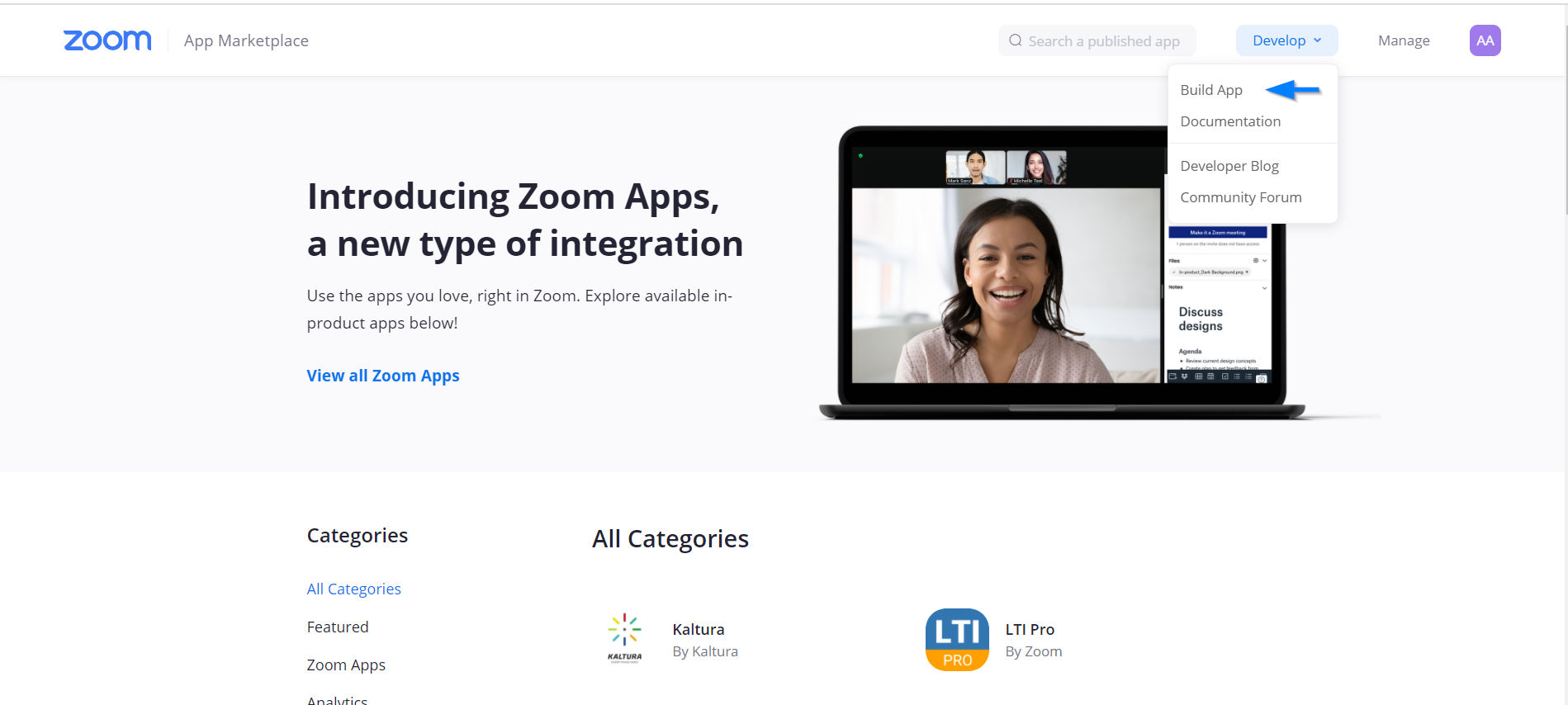
3. Since we’re using JWT as a Zoom API token type in Installation Setup, choose JWT and then click Create.
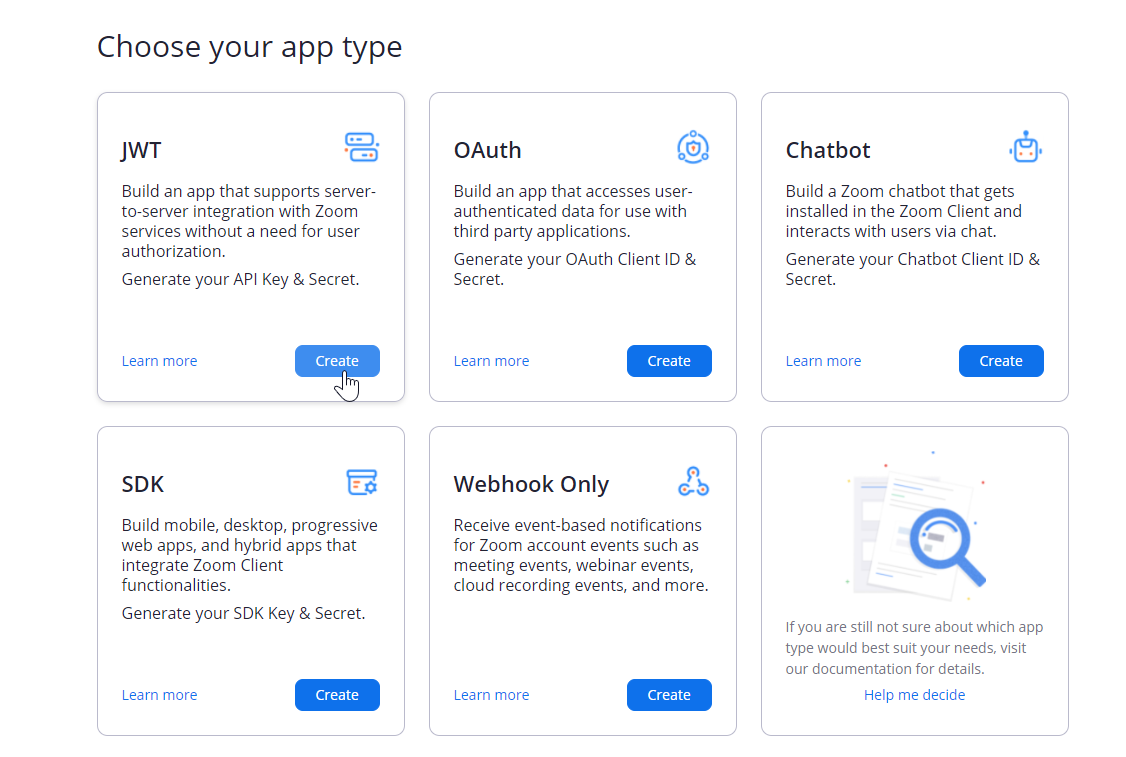
4. Enter your APP Name. (e.g., CURSUM SUPPORT) Click Create.
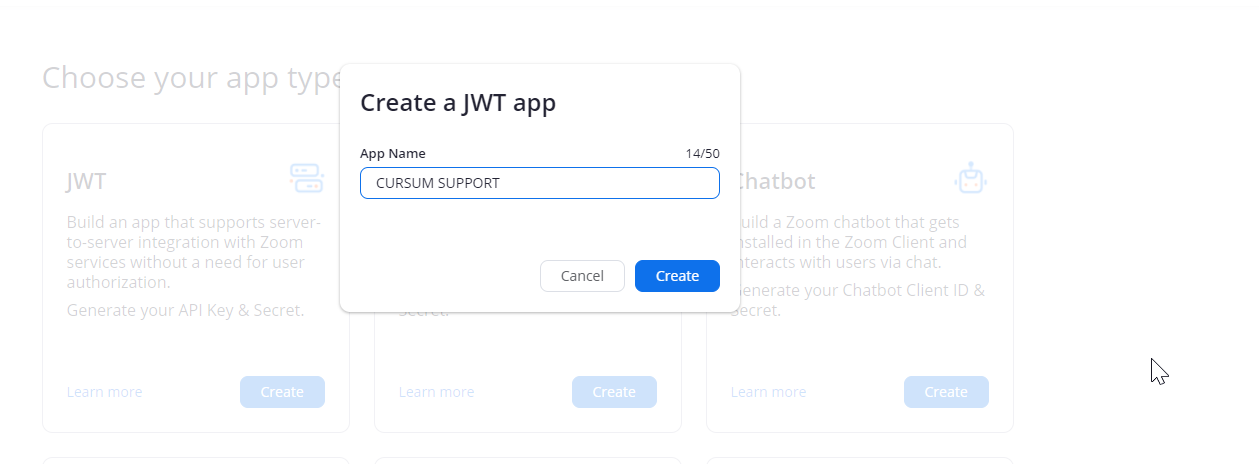
5. On the following page, enter your app’s description, your company name, and other contact information. Once done, click Continue.

6. Copy the JWT Token and paste it on your Zoom API Settings in Installation Setup. Click Continue to proceed with the last two steps until your app is finally activated.


Note: Your access to JWT app in the Zoom App Marketplace may depend on the privileges given to you by your administrator, especially if you have a premium account in Zoom. If the JWT app is not accessible in your Zoom premium account, contact your administrator.