How to set up Office365 Tenant ID in a Domain
Updated 4 years ago /
One of the prerequisites of using the Learning Center app in Microsoft Teams is registering an Office365 tenant ID within a domain. To register a Tenant ID in your domain, go to Microsoft 365 admin center, and in your Azure Active Directory, copy your Tenant ID.
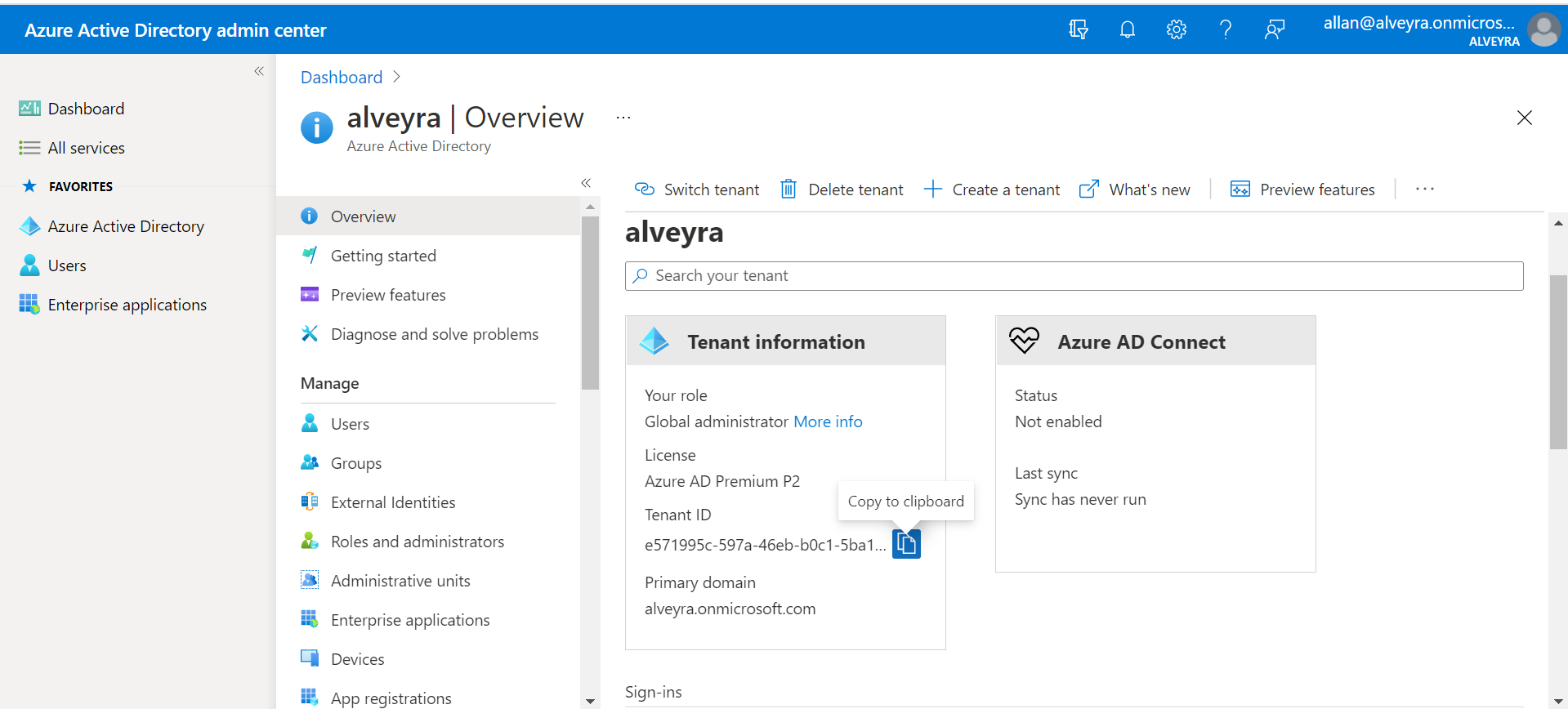
In Full Admin, go to Domain Settings. Click Domain Editor, and on the General Settings tab, under the Tenant Settings, extract your Tenant ID or add the one you copied from your Azure Active Directory. To finish, click Save.
