Portal Statistics
Updated 3 years ago /
2 min read
You can get an overview of all your statistics for your domain, by selecting your portal and then clicking Reporting view.
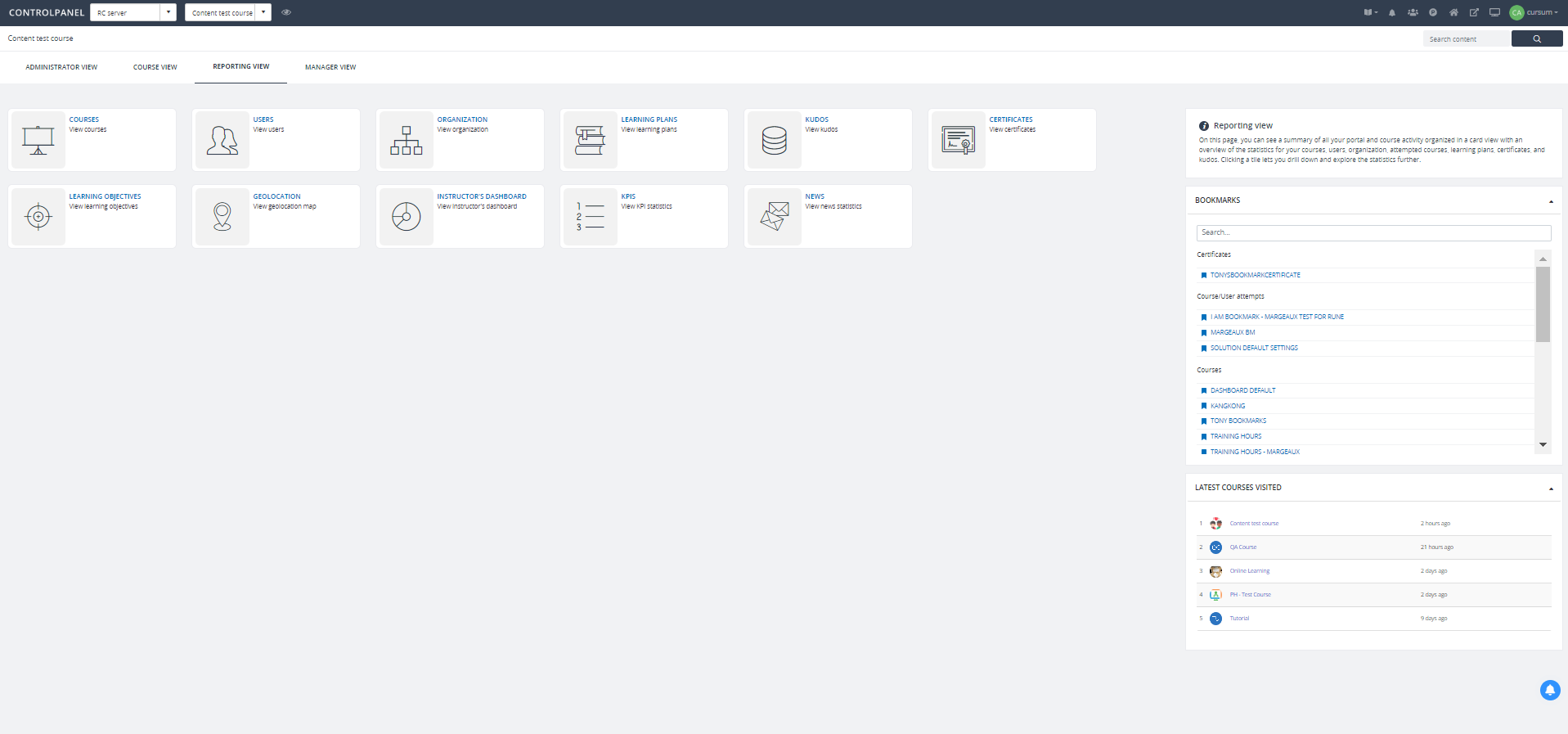
The Portal Statistics page gives you a complete overview of the total number of users, how many courses have been completed, the number of completed learning plans and objectives, statistics about your organization, and so on. Depending on the view that's set up for your solution, you can click the cards to see more details of the following:
- Courses
- Users
- Organizations
- Learning plans
- Kudos
- Managers dashboard
- Certificates dashboard
- Learning objectives
- Geolocation
When you're on the Statistics page, you can filter on what you want to see using the different filter fields and export any of the views to Excel.