Set up SAML Authentication Mapping
Updated one year ago /
- Go to Course Admin and click Course Editor.
- On the Settings tab, click External Auth. Provider Mappings

- Click New/Refresh Mapping and enter your AD account details.
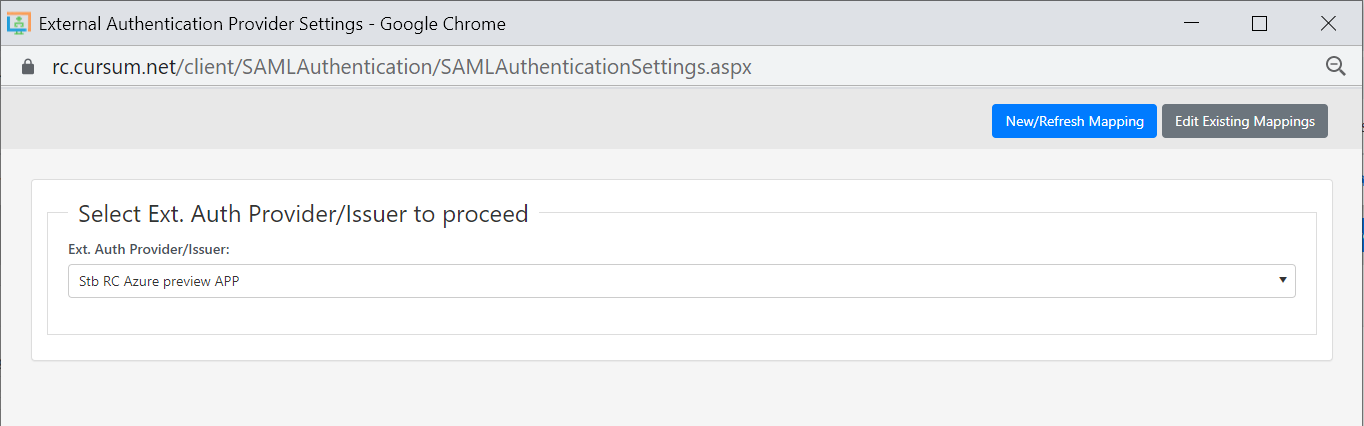
- Set domain, user status as active, role, country and language, and map appropriate fields on the User properties. Click Save.
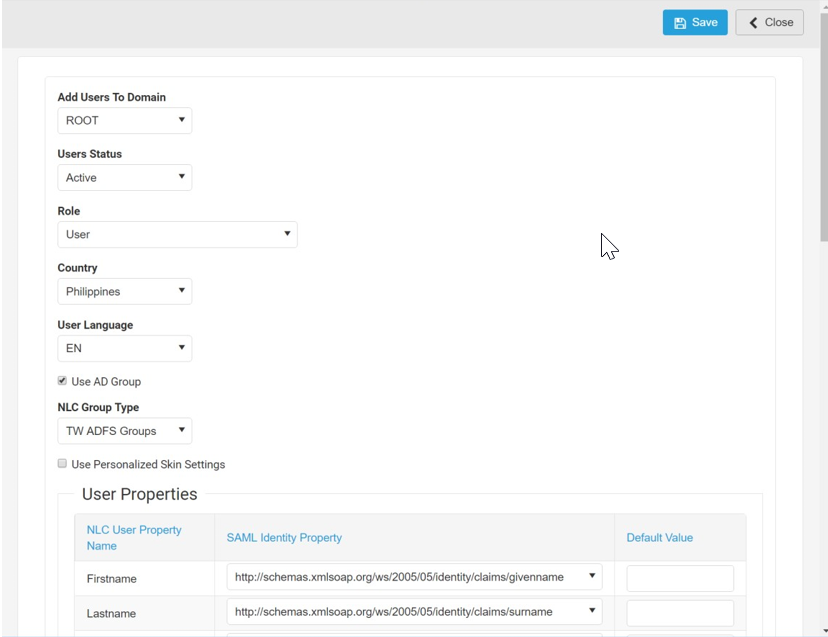
- Set checked "Use AD Group" if you use AD Group claims. Keep it unchecked if you wanted to select Existing groups.