Update information for multiple users
Updated one year ago /
1 min read
Sometimes you need to update a group of users with the same information. Rather than editing each user one at a time, you can update them all at once:
1. In the Control Panel, click Users and groups, Groups.
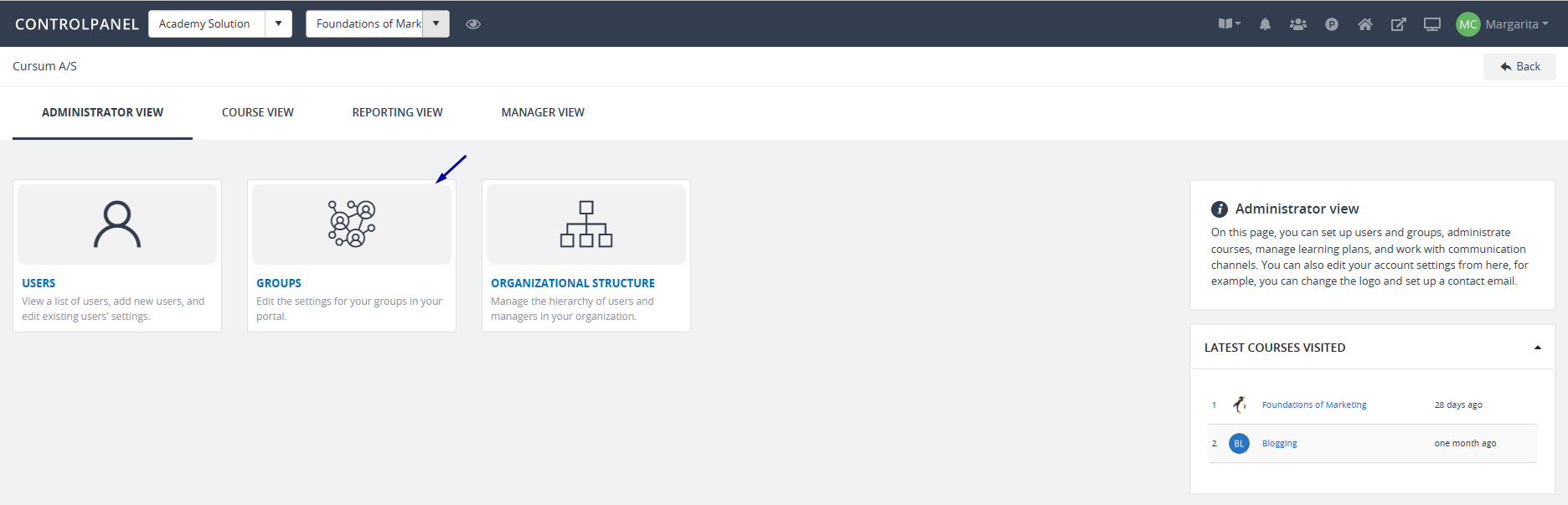
2. In the list, apply filters to get the group of users that you want to update.
3. On the right, click Export.
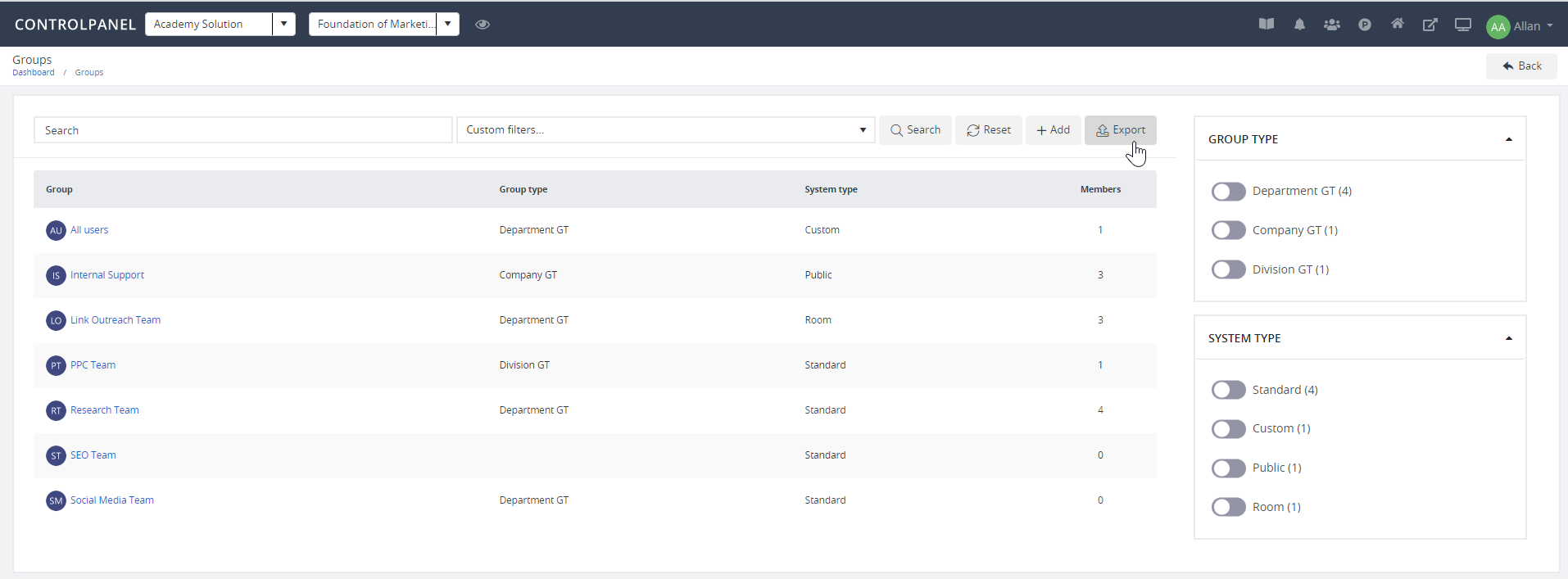
4. In the Excel file, edit according to the information that you need to update.
5. Re-import the Excel file by following the procedure for importing multiple users. All existing users are automatically updated with the new information.