Effective KPI management is a critical element of business intelligence. It helps business leaders and administrators make informed decisions, improve team member performance, and monitor learning progress.
Our KPI module has the same functionality as other KPI management systems. This module allows you to manage profiles, create clear goals and targets, analyze and report data, and design development plans. To carry out these tasks in the Learning Center, we use the following components:
Learner profiles
We use learner profiles to assign KPIs based on a specific classification, role, title, or position. Using the Learner Profile Admin, you can structure the flow of your KPI management system in phases so that you can group KPIs according to specific objectives.

KPI matrix
It is used to set up your chosen key performance indicators in the Learning Center. Think of it as an editor page where you need to input all the details of a specific KPI.

KPI asset
Using the KPI Manager asset lets you track your KPI management process through data or statistical representations. It’s added to a course to create an overview of the KPIs within a target map.
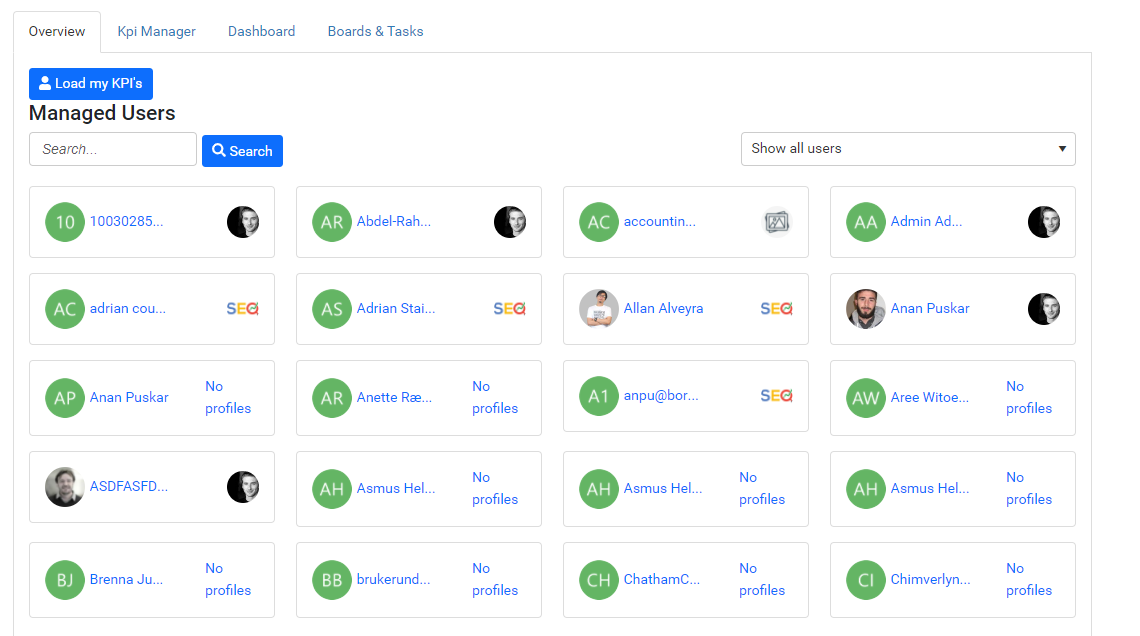
The Development Plan (Boards & Tasks)
The development plan consists of all the development goals you have created. It serves as a dashboard or planner to augment people’s training activities by assigning them additional tasks.
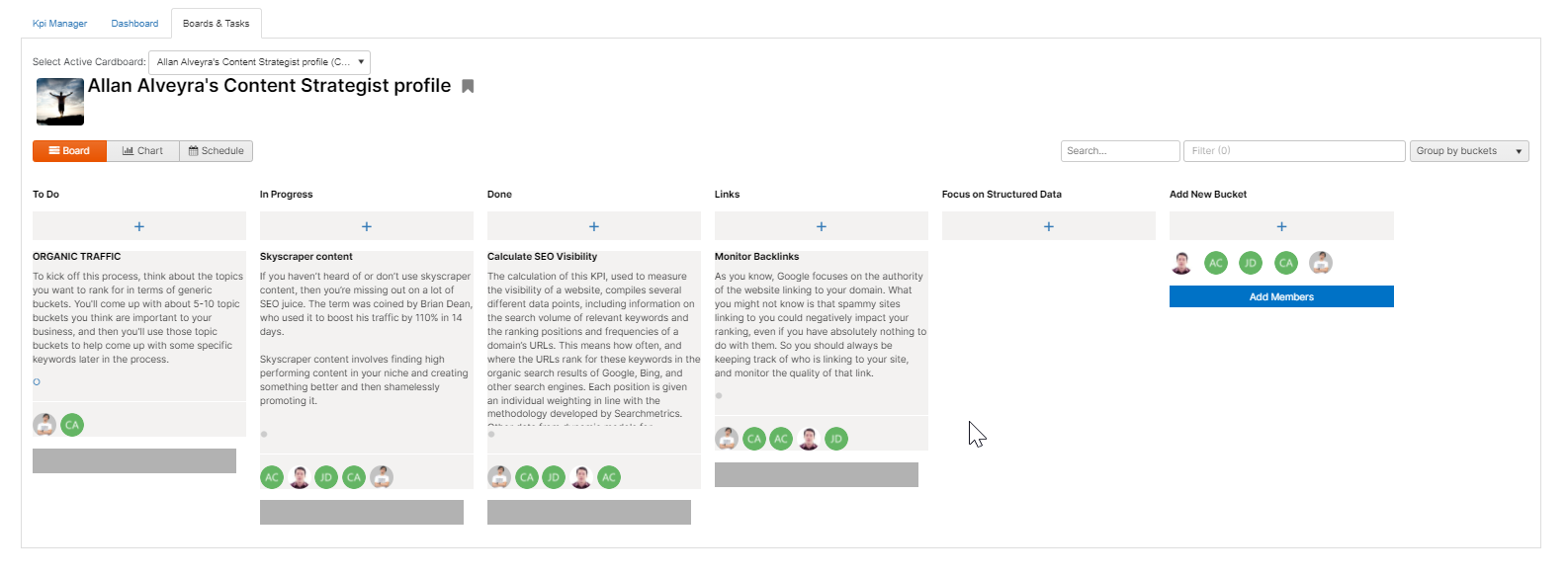
How to create KPIs for learner profiles
To create KPIs for learner profiles, go to Curriculum Admin, under KPI management, click KPI Administration.
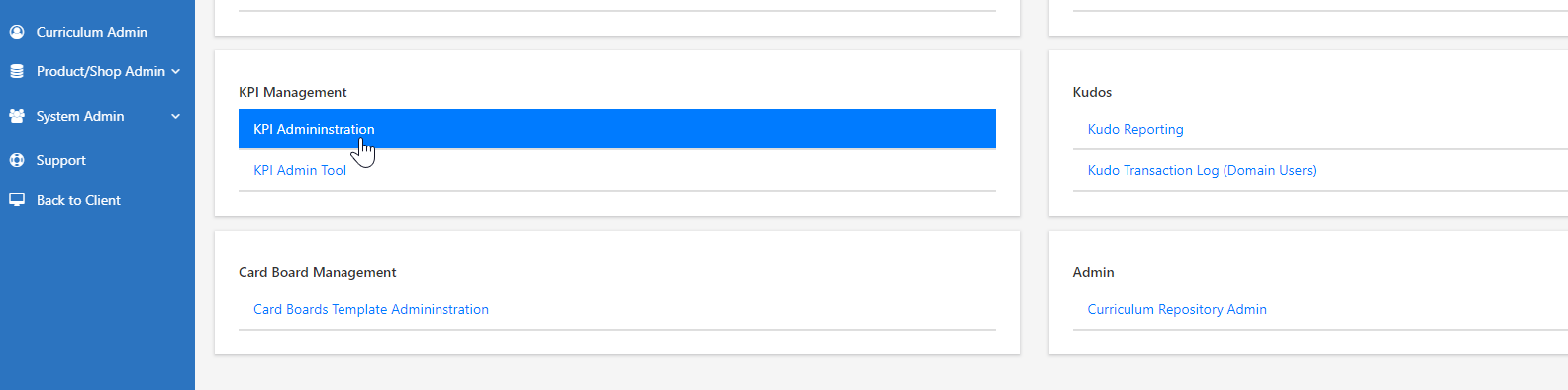
On the KPI matrix page, click Add New to create a KPI.

On the page, add the necessary details like the KPI title, type, logo, and etc. And then click Save.
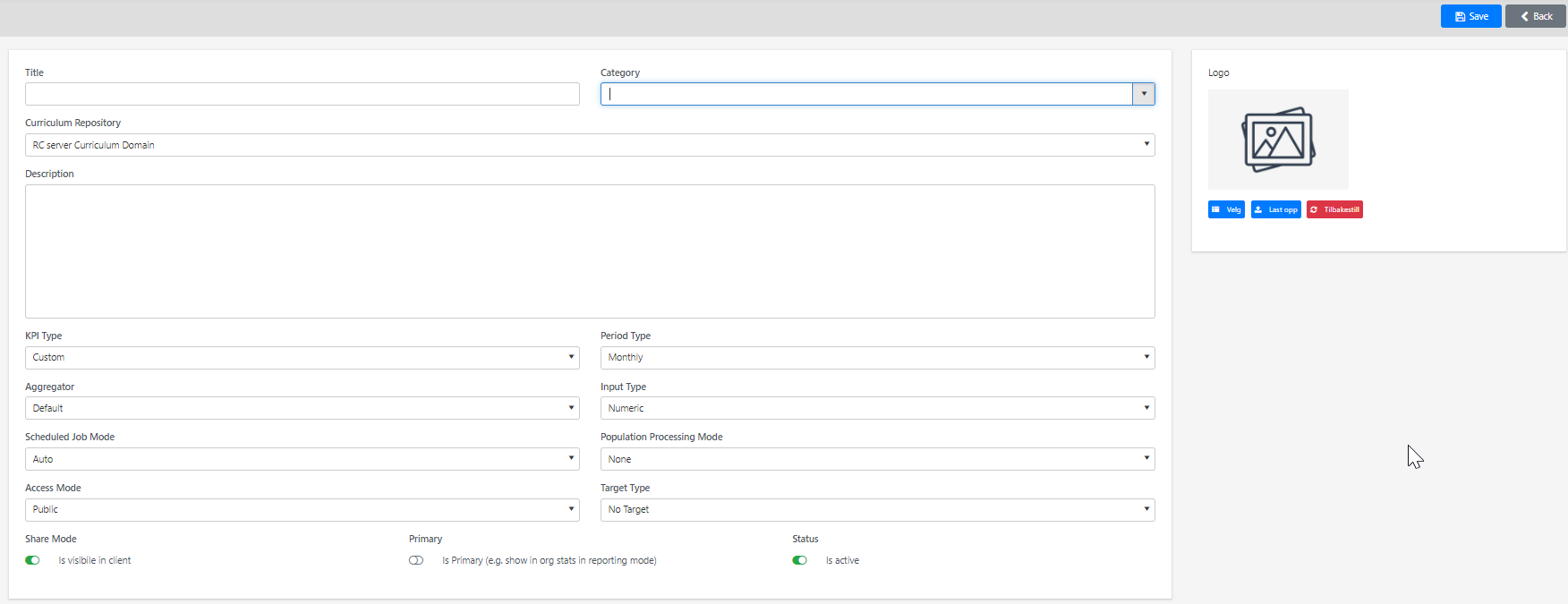
Note: Under KPI Types, sample KPIs are provided if you choose not to create a custom one.