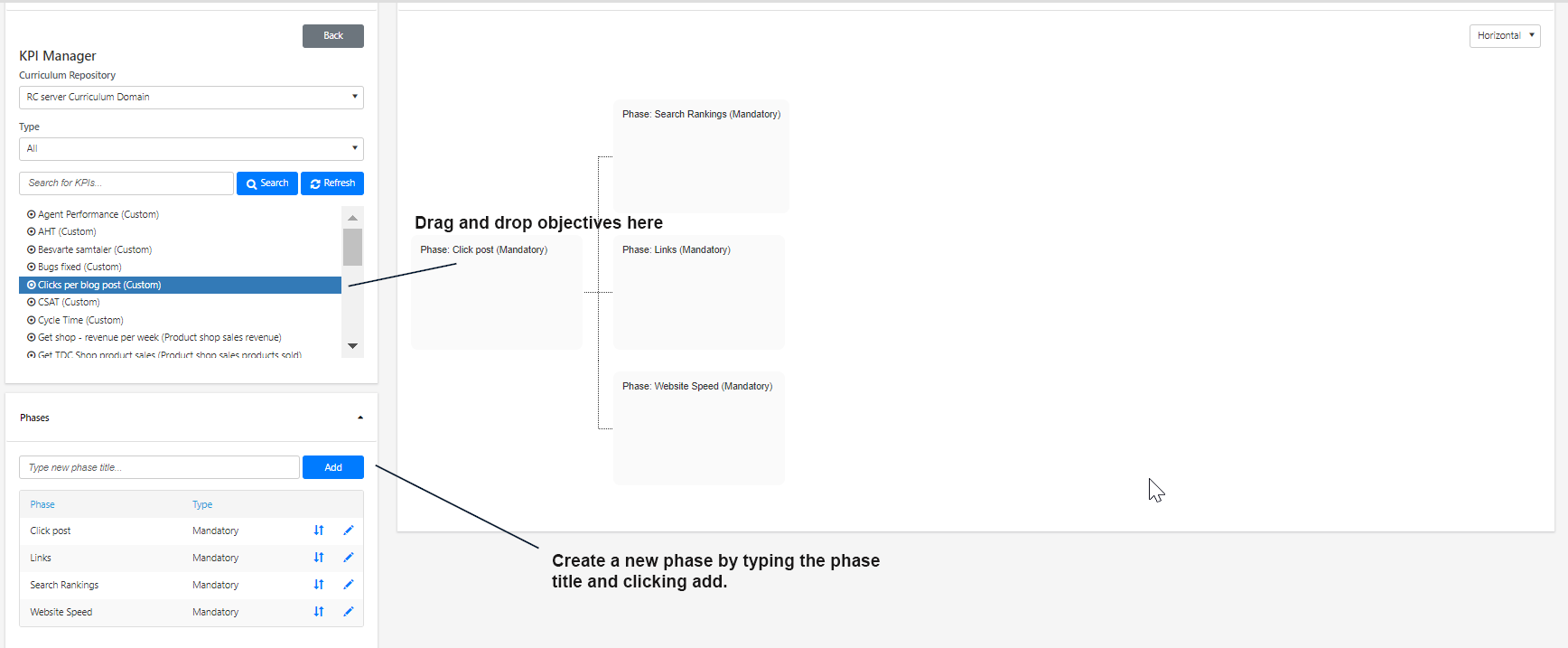How to create learner profiles
Updated 2 years ago /
Learner profiles are created to assign KPIs, learning objectives, learning plans, and courses based on a specific classification, role, title, or position.
To add a learner profile, go to Curriculum admin. Under Learner Profiles, click Learner Profiles Admin.
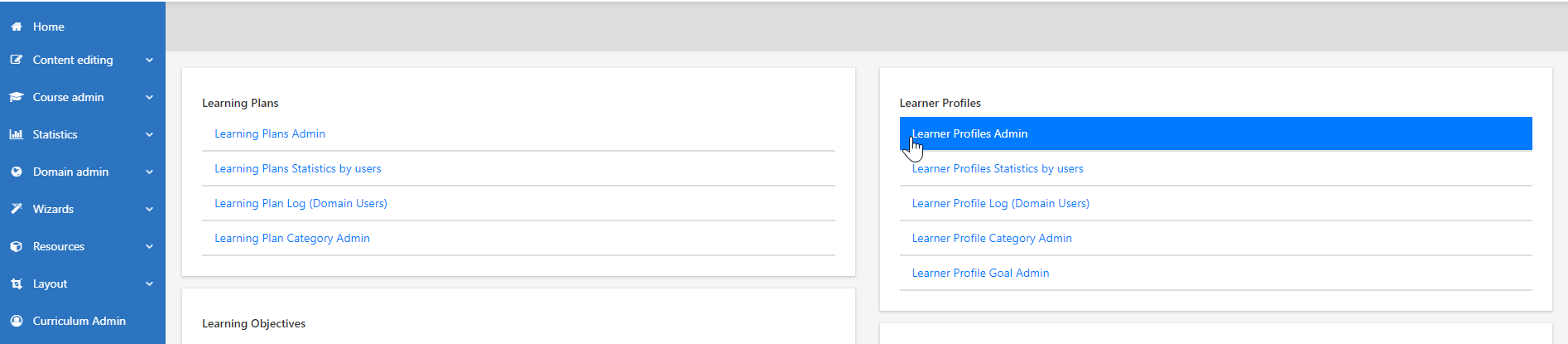
By clicking Add, you’ll be able to set up a new learner profile and input all the necessary details.

Manage phases
Managing phases allows you to assign different objectives to your learner profiles. Your objectives can be learning objectives, KPIs and targets, learning plans, and courses. To manage phases, click a Phase on the Learner Profile Editor.

Next, choose an objective (e.g. KPI & Targets). Drag the specific objective you wish to assign, (e.g. the KPI clicks per blog post) and drop it to your chosen phase. To add more phases, click Phases to show the dropdown. Type a new phase title, and then click Add. Make changes in your phases’ details by clicking the Edit icon.