Translation Services Settings
Updated 4 years ago /
Use the Translation Services Settings in Installation Setup to translate texts to different available languages in your installation. This functionality is available in Full Admin and Control Panel, specifically on all pages with text editors. (e.g., Course Editor, Text settings)
To enable this functionality, go to 3rd Party Integration in Installation Setup. Under Translation Services Settings, turn on Enable Translation Services Trial Version.
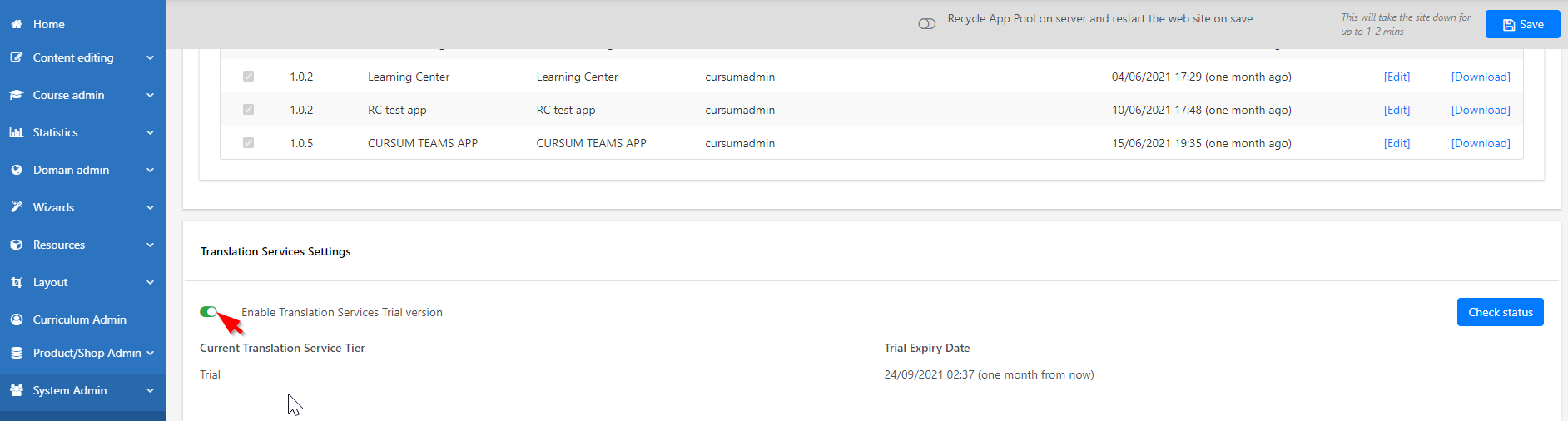
Translation settings in Course Editor
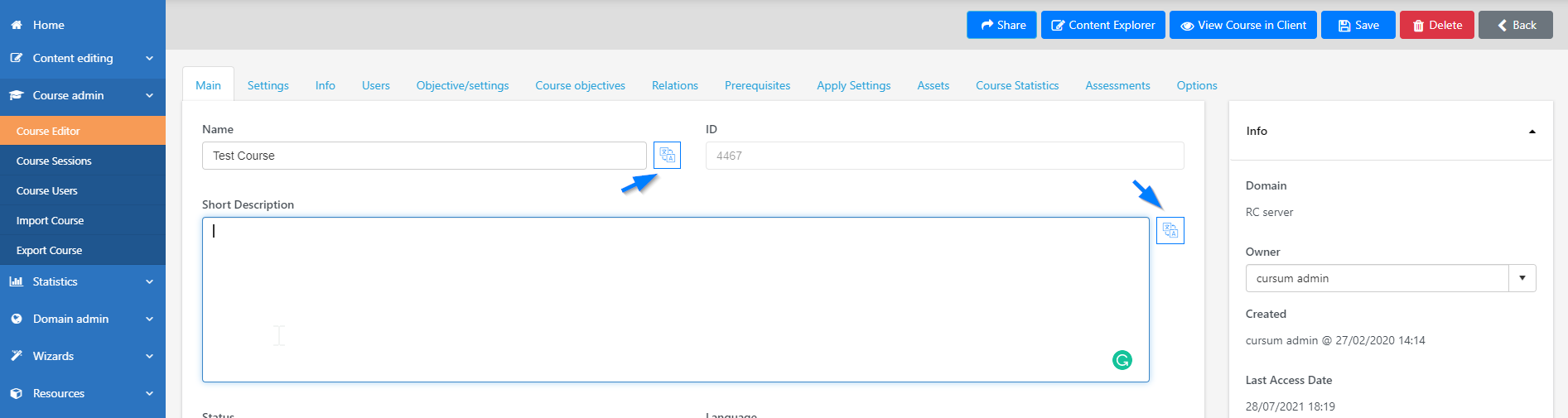
Translation Settings on the Home page
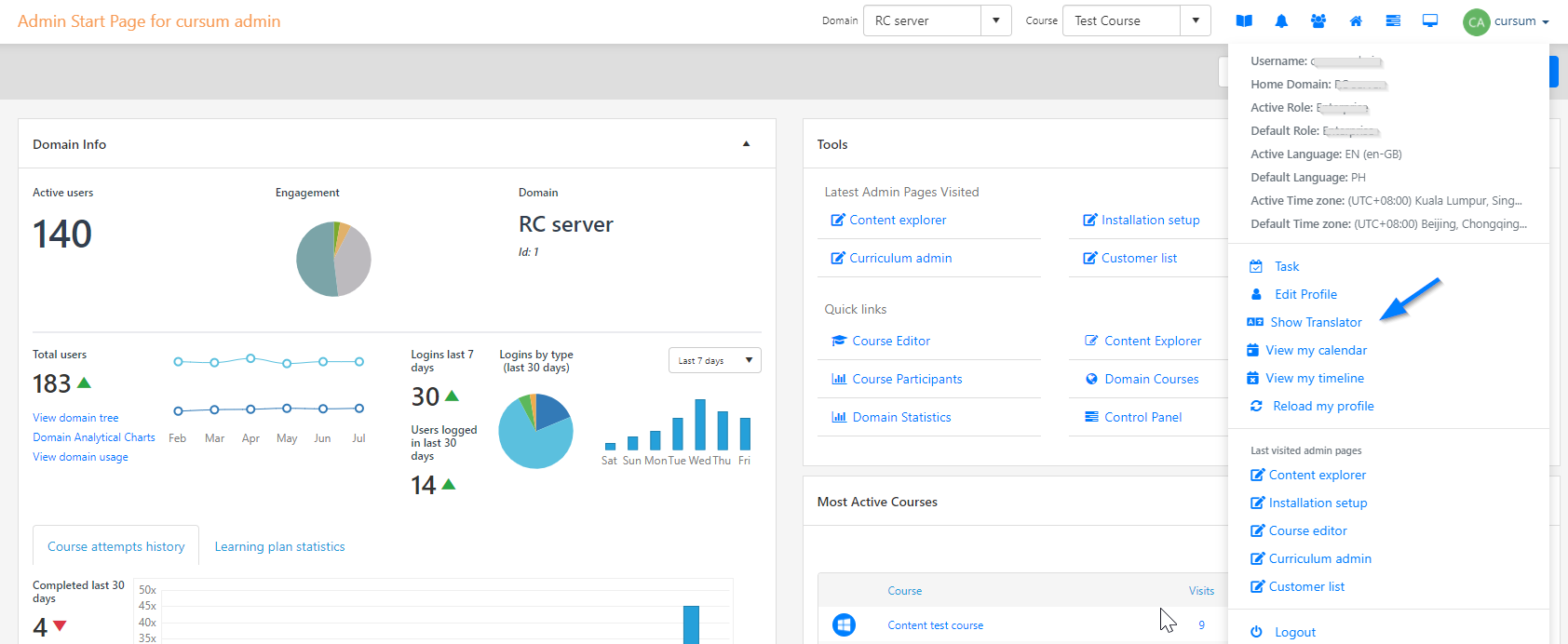
Sample Process:
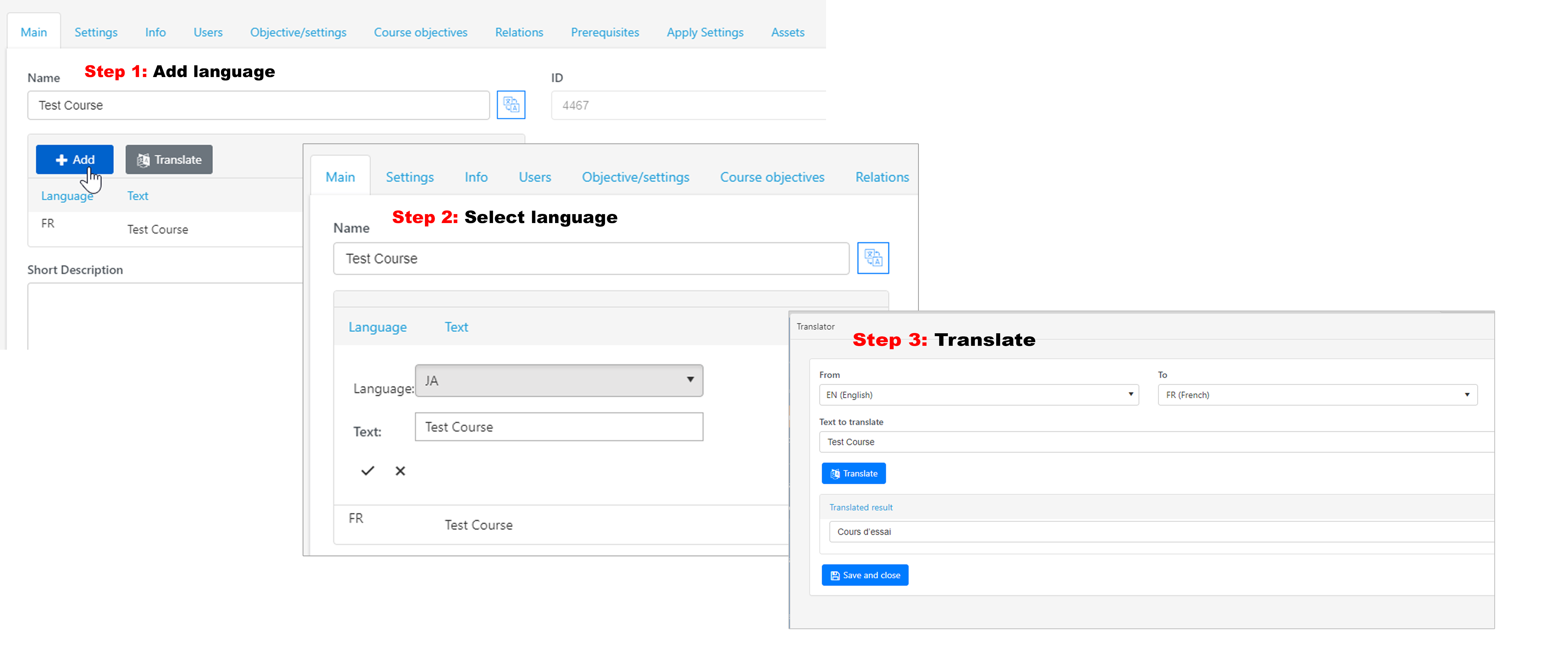
As you can see, this functionality is set as a trial version which you can use for two months. Within these two months, you’ll be allowed to use a maximum of fifty thousand characters. After the free trial expires, you can use the full version of the translation services by adding this new module.