Language versioning
Updated 3 years ago /
7 min read
When you have different versions of content for different languages, you need to choose between creating a course containing different language versions within that course, or creating a different course for each language version.
Language versioned courses
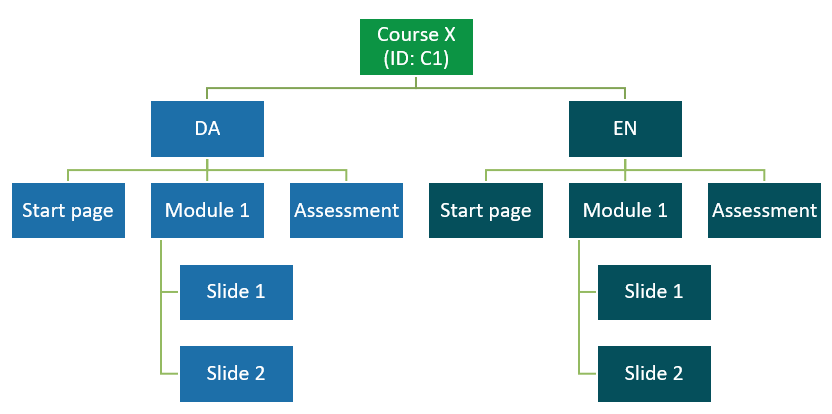
With a language-versioned course, you create a course in the first language and then you create different versions within the course by cloning all the slides and folders to the different language version folders.
Advantages
- They're easy to understand and manage because everything is done within the course.
- You have a better overview of how many have taken the overall course
- It's easier to manage learning objectives on the course because they are on the course level and therefore you have fewer
Disadvantages
- Course progress is not fully supported and can be inaccurate. For example, if a participant changes between languages on their system, this can skew the data.
- Course objectives need to be synced between the slides of a language and this can be complicated to manage.
Because of these pros and cons, this type of language versioning is recommended for portals and default user courses, where the user can be assigned the one version, structured and simple courses, where there are fewer slides and folders, and SCORM and xAPI, which typically don't have many learning objectives assigned to them and where you can choose the language at the start of the course.
Checklist for language-versioned courses
Course per language
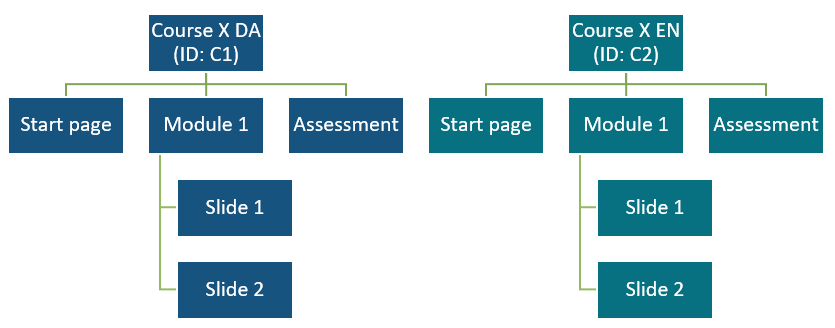
When you create a course by language, you create separate courses for each of the languages.
Advantages
- It's easier to maintain course objectives and you have a greater overview of the course progress
- The reporting is more precise - you can see the exact number of people who have taken the different versions of the course.
- It's easier to follow up with certain users of a course in a certain language.
- You can control who has access to which language version
Disadvantages
- When you enroll and management must set which language version a user has access to
- Reporting is only per language so you have to manually collate this information into a report
- Learning Objectives related to learning plans require extra settings and combined objectives
Because of these pros and cons, having separate courses for each languages is suitable for complex courses with multiple course objectives or courses and products where access to specific language versions is required.
Checklist for courses per language